In today’s digital age, face-swapping has become a common thing where users can swap faces with celebrities, friends, or even imaginary characters using a variety of applications and filters. The history of this intriguing technology is intriguing, starting with early face-swapping studies and culminating in important developments in computer vision.
Deep learning algorithms, which enable more realistic and smooth face swapping, further transformed the sector. Face recognition is the fundamental idea underlying the technology. To make amazing videos, you can use face-swap video tools on your mobile, desktop, and even online.
In this article, we will discover the top 3 best face swap in video tools for online, mobile, and desktop to get face swap done in your favorite videos.
Tool 1: FaceMod: Best Face Swap in Videos Online Tool
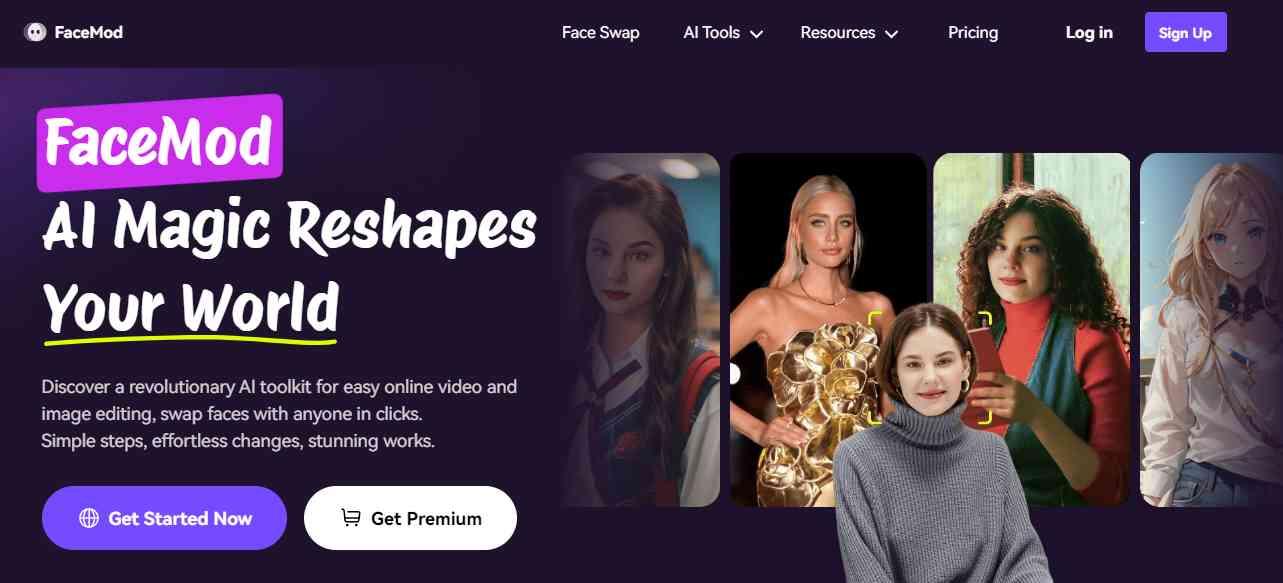
As AI technology advances, the distinction between reality and fantasy becomes increasingly hazy in a future where perception is everything. Digital alchemy is elevated by face-swapping programs such as FaceMod AI, which enable users to precisely and fluidly replace faces in videos on the internet. FaceMod AI is an advanced internet tool that goes beyond deep fake and face swapping.
FaceMod is a unique option in the field of face modification since it provides a variety of features, such as the ability to swap faces in images and videos, as well as gender and meme swapping. You can try becoming anyone you want to be with FaceMod: a lover, a video star, a celebrity, etc.
Once you upload your best footage and a single selfie, the new face will appear in the video. Face swapping has been easier. Using any app, like Facebook, Snapchat, Instagram, TikTok, and others, you can share the face-swap outcome with everyone.
Key Features of FaceMod
FaceMod face swap has a lot of features but we will discuss some of the key features of FaceMod face swap in a video online:
-
AI Generation:
FaceMod’s advanced AI generation engine makes it simple to create the content you want, such as AI portraits. -
Video Face-swapping:
Have fun swapping faces in videos and templates without watermarks. Choose from a variety of settings, including sports, video, and weddings, to experience the wonder of face-swapping. -
1,000+ Templates:
Look through a wide selection of templates to satisfy all of your artistic needs. Any image may have its faces switched with only one click, creating an endless number of possible combinations. -
Celebrity Face Swap:
Become your favorite musician, actor, Marvel, or DC video star by exchanging your face with theirs. -
Funny Memes Face Swap:
Get fun with well-targeted memes, like changing your boss into a superhero or putting your face on legendary memes.
Steps for Face Swap with FaceMod
To do the face swap in video online with FaceMod, follow the below steps:
Step 1: Upload one video or photo.
Open the FaceMod in your web browser, and then drag and drop your video or photo into the webpage. Alternatively, you can press Upload to open the local directories and add the video or photo.
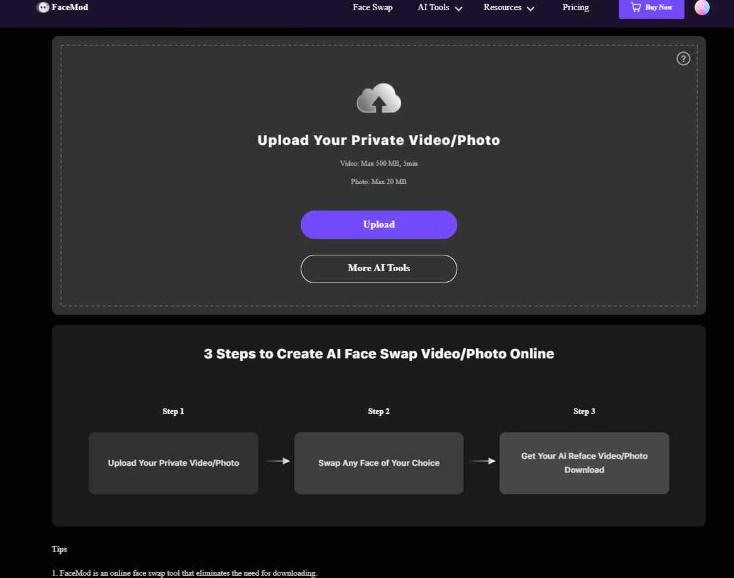
Step 2: Select any face you want to swap.
After successfully uploading your video, choose the face photo you wish to replace and click “swap” to begin creating it.

Step 3: Save the AI-Face Swap Video/Photo Results.
Click the download option to save your video or snapshot.
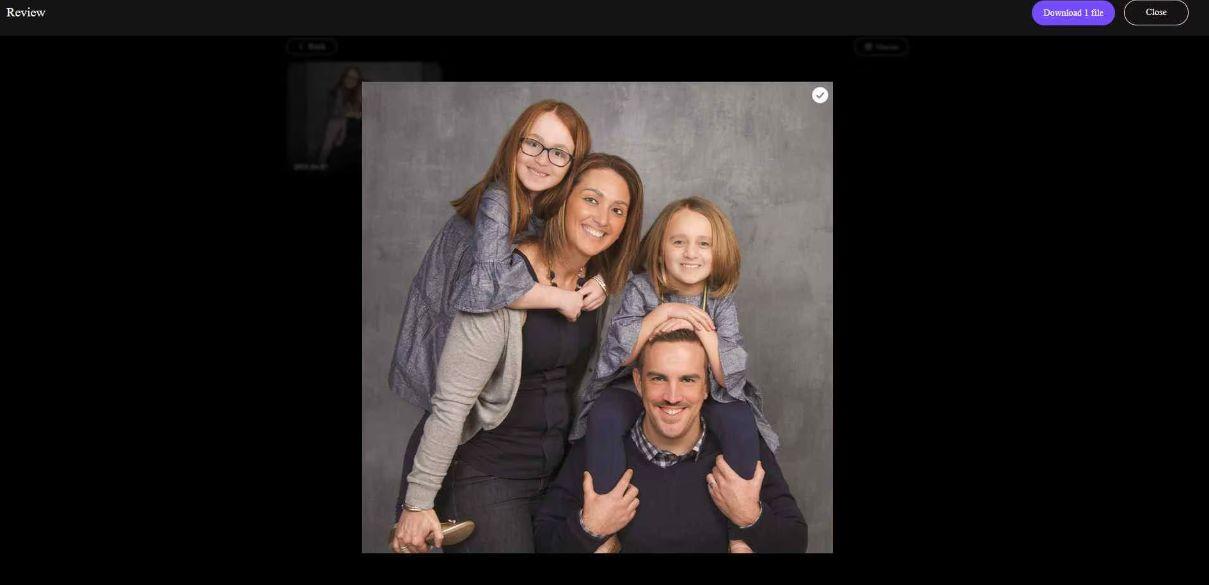
Tool 2: FaceMagic: Best Face Swap in Videos Mobile Tool
FaceMagic, a face-swapping software developed by DeepArt Limited, utilizes artificial intelligence (AI) to scan your face and replace it with that of a person who is, let’s face it, more fascinating and probably more famous than you in a picture, video, or animation.
The same can be done with several other well-known face-swapping programs for iOS and Android devices. FaceMagic’s Google Play Store rating of just 20,000 indicates that it is not nearly as popular as Reface on Android. On iOS, however, things are very different. FaceMagic has received almost 20k+ ratings.
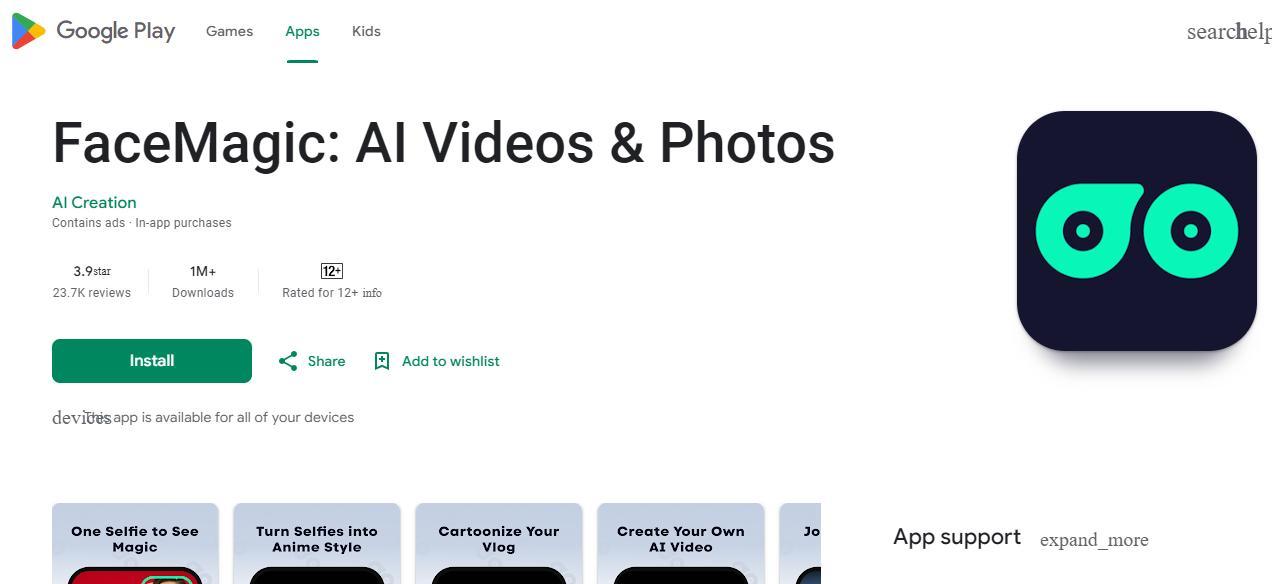
Let’s explore some key features of FaceMagic:
-
Unlimited Face Swaps:
Swap any face with any other face, with no limits on the number of faces you can upload (with a PRO subscription) -
Multiple Face Swapping:
Face swap numerous characters at once, creating hilarious group compositions -
Live Face and Gender Swaps:
Experiment with live face and gender swaps using their incredible technology -
Trendy Content:
Access an up-to-date source of videos, GIFs, and photos to make trendy content -
Share on Social Media:
Send your face-swapped creations to everyone on TikTok, Instagram, Facebook, Snapchat, or even Twitter.
Steps for Face Swap with FaceMagic
Follow the below steps to do the face swap in video with FaceMagic:
-
Open FaceMagic after installing it from the Apple or Google Play Stores to learn more. Then, launch the app, and select “Get Started” to complete the registration procedure.
-
From the wide range of options, you can choose your favorites to build your Face swap.
-
After choosing an animation, click the button to begin face-swapping by adding a face.
-
You have the option of choosing an existing photo from your phone or taking one instantly and choosing “Confirm.”
-
Once you have chosen your choices, all you have to do is click “Create” to view your finished product.
You can now share and store your Face swap from this point on.
Tool 3: HeyGen: Best Face Swap in Videos Desktop Tool
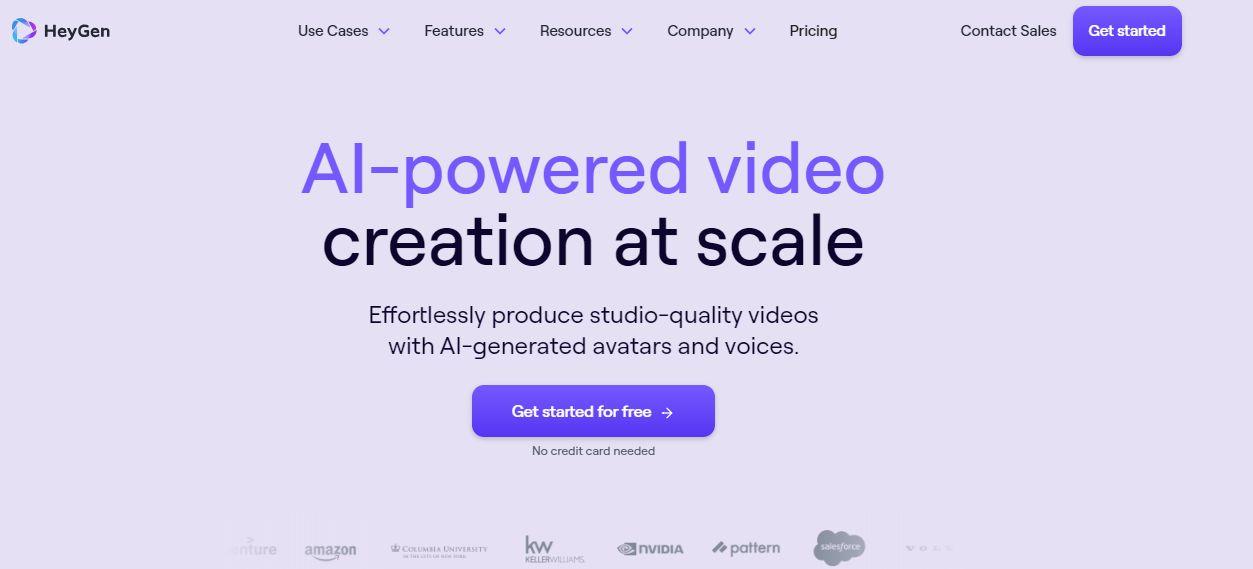
HeyGen, formerly known as “Movio,” is a novel video platform founded by Joshua Xu and Wayne Liang that employs generative AI to produce gorgeous, polished videos in a matter of minutes. Using its video generator, HeyGen also provides face swapping in videos.
You can turn your script into naturally occurring words in more than 40 languages and over 300 voices by using its text-to-speech functions. After that, you can select from more than 100 AI avatars that reflect different ages, races, and body positions to have them read your screenplay word for word while lip-syncing automatically.
Consequently, instead of employing actors and purchasing pricey recording equipment, this saves businesses a substantial amount of time and money. When it comes to producing interesting videos, HeyGen is a great option for companies on a tight budget.
Key Features of HeyGen
Here are some key features of HeyGen:
-
AI video generation
-
AI Avatars
-
Face swap in the video
Steps for Face Swap with HeyGen
Follow the below steps to do the face swap in video with HeyGen:
Step 1: Open the HeyGen application.
Step 2: Choose the picture of the face you like to use by clicking the “Avatar” button.
Step 3: Next, click the “Face Swap” icon located in the screen’s left corner.
Step 4: Select the image from your computer by clicking the “Upload” button. You can now choose which face to replace the one in your uploaded photo. You can now use the new Face Swap avatar to begin making your video.
Step 5: When you’re ready to save your video to your computer, click the “Download” option.
Part 4: Comparing Each Tool
| Tool | FaceMod | FaceMagic | Heygen |
| Best for | Beginners and Professionals | Beginners and Professionals | Beginners and Professionals |
| Accessibility | Online Web Browser, Compatible with mobile browser | Android, IOS | Desktop |
| Pricing | $2.47 per week (billed monthly as $9.99)$0.77 per week (billed yearly as $39.99)$0.61 per week for 2 years | $2.49/week, $9.99/month, or $39.99/year | $24/month or $120 /month for team |
| Reviews | 4.5+ on several platforms | 3.9 on Google Play | 4.5 on several platforms |
Conclusion
The use of face-swapping in video technologies has completely changed how we produce and distribute media. You can quickly switch faces in videos on PC, mobile, and web platforms using the top 3 face swapping programs, FaceMod, FaceMagic, and HeyGen.
Every tool has distinct features and price ranges to accommodate various requirements and tastes. These tools offer countless opportunities for creativity and fun, regardless of skill level.