Introduction
Have you ever wondered how people create face-swapping photos and videos on social media? You’re not alone! Face swapping is a simple, yet tricky technique used to swap faces between individuals. It involves using a face swap app to change someone’s face to another person’s face.
In today’s post, we’ll teach you the best tricks to face swap in photos and videos using a powerful without requiring any design skills. Keep reading to find out more.
Part 1: What is Face Swap
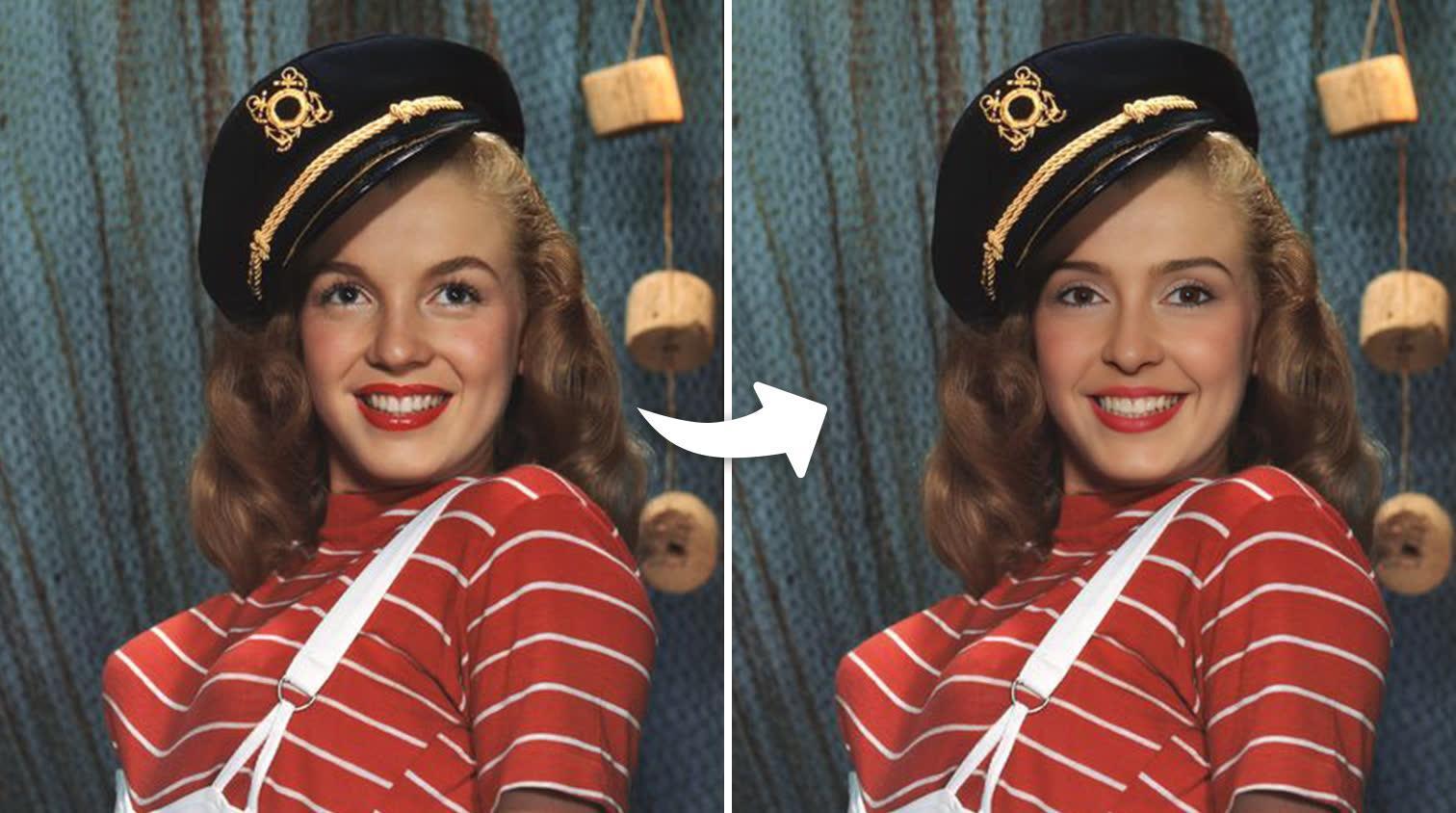
Face Swap is a process that involves replacing one person’s face with another in images and videos. This process usually relies on facial recognition technology (developed using Artificail Intelligence & Machine Learning) to detect the facial features of one person and blend them into the face of another person in a photo or video, creating a realistic look. You can use Face Swap to create funny videos, memes, and even alter historical photos for humorous or creative purposes.
How Face Swap Works
Face swap is achieved through facial recognition technology, which scans your media to identify human faces by analyzing various facial features. The technology identifies key points on the faces, such as the eyes, nose, and mouth of the faces in your images or videos, then outline the face to accurately map the face that will be swapped.
Once the mapping is created, the face you intend to swap gets mapped onto the other person’s face to using face swap technology, which creates a precise and realistic swap.
Part 2: How to Face Swap In Photos/Videos Using Professional Online Tool
When it comes to face-swapping photos and videos online, the FaceMod online AI Face Swap tool is one of the most reputable tools that has proven to be a solid option for many users. This tool allows you to face-swap videos and photos online within three steps, and you don’t need background design skills.
With FaceMod, you get access to a powerful AI-powered face-swapping technology that swaps the face of the person in your photo or video without compromising its quality. But it doesn’t end there. FaceMod also offers a wide range of templates that you can use to spice up the output of your face-swapped photo or video. All it takes is only a few clicks.
Key Features
- Ensures top-notch consistency between the before and after images using skin tone detection.
- Its fusion algorithm based laplacian allows seamless integration of the face with the original image/video in the resulting image/video.
- Boasts over 48 templates for face swapping and editing photos.
- Utilized over 100 facial key points information to analyze faces photos and videos efficiently.
How to Face Swap In Photos/Videos Using FaceMod
Step 1: Visit the FaceMod Website and Choose Your Media
- Go to the official FaceMod website in your web browser.
- Click the “Swap Face Now” button.
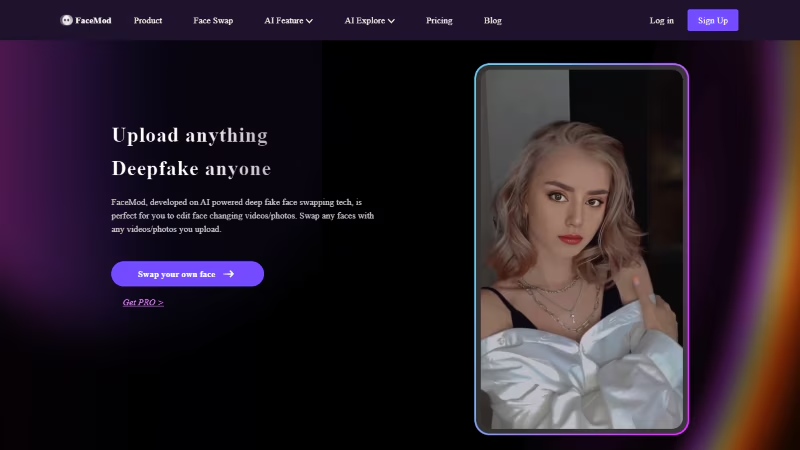
Step 2: Create an account using the relevant details. Then, upload your own photo or video for a custom face swap. Or, select a template from FaceMod’s library to use as the swap target.
Step 3: Click the “Swap” button and let FaceMod’s AI automatically do its job.
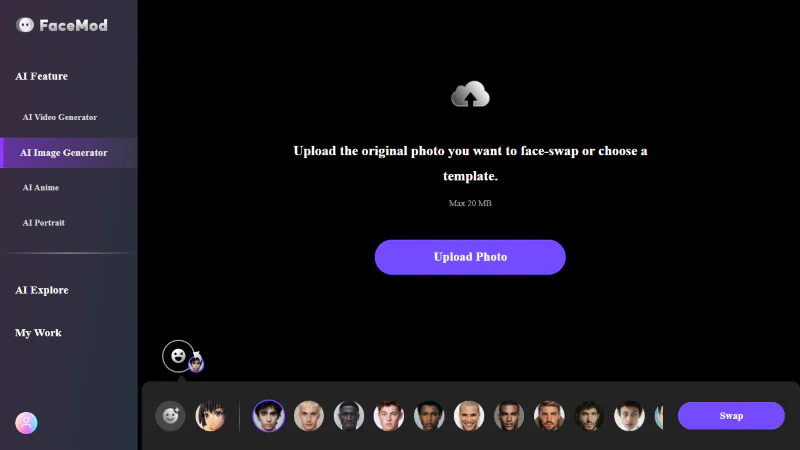
Step 4: After the swap is complete, click on the “Download Image” button at the upper-right corner to save the face swapped photo or video.
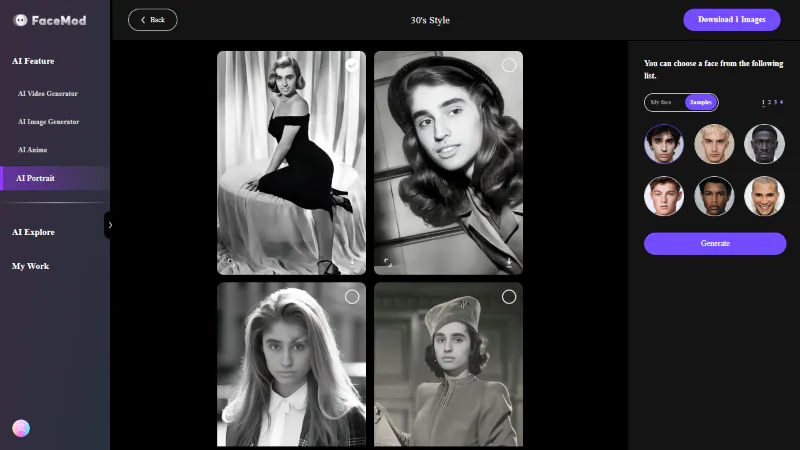
Part 3: Tips For Face Swapping Photos In FaceMod
While FaceMod facilitates straightforward face swapping of photos and videos online, there are still certain actions we recommend you take to ensure you get a high-quality output using the tool.
- Do not use HDR videos for face swap. This is because HDR videos usually contain color lighting that can compromise the tool’s accuracy in reading the faces of people in your videos.
- Always use high-quality photos when face swapping photos. We recommend you to use photos that has good lightinigs with similar skin tones, face structure. This will make your output look more realistic.
- Also, ensure that the face in the photos you’re looking to use for the face swap have similar size and position for a natural blend.
- Ensure your internet connection is stable during the face swapping.
Part 4: Comparison of FaceMod and Other Online Face Swap Tools
We also compared FaceMod with other online face swap apps to test its efficiency. We’ve shared the comparison result in the table below.
| FaceMod | Deepswap | reface.ai | ||
| Customized upload face swap function | √ | √ | √ | |
| Video Templates for Face Swapping | 1000+ | × | 100 + | |
| Number of multi-face swaps | 6 | 5 | 4 | |
| Format support | Video: Max 500 MB, 5min | Video: Max 500 MB, 10min | / | |
| Photo: Max 20 MB | Photo: Max 10 MB | |||
| GIF: Max 15 MB | ||||
| AI Portrait | √ | × | √ | |
| AI Anime Features & Themes | 47 | 1 | 64 | |
| Subscription Plans | Monthly | $9.99 | First month $9.99, renewal $19.99 | Basic $12.99, Premium $29.99 |
| Yearly | $39.99 | First year $49.99, renewal $99.99 | Basic $90.99, Premium $119.99 | |
Conclusion
Face Swapping your photos or videos is no longer a difficult task once you have the ideal face swap app at your fingertips.
In our article, we’ve shared the most effective method to face swap photos and videos using the best online face swap tool. You can’t go wrong with FaceMod because it offers interesting features that allow you to create stunning and realistic face swaps.