Introduction
Recording and sharing gameplay videos has become super popular among gamers nowadays. Whether you’re a pro esports player, a gaming YouTuber, or someone who loves saving those epic moments, you need a reliable game recorder.
That’s where Wondershare DemoCreator comes in – a screen recorder software that could be a gamer’s best friend. With its impressive features and easy-to-use design, this tool is definitely worth checking out if you want to capture your gaming adventures without any hassles.
User Interface and Setup
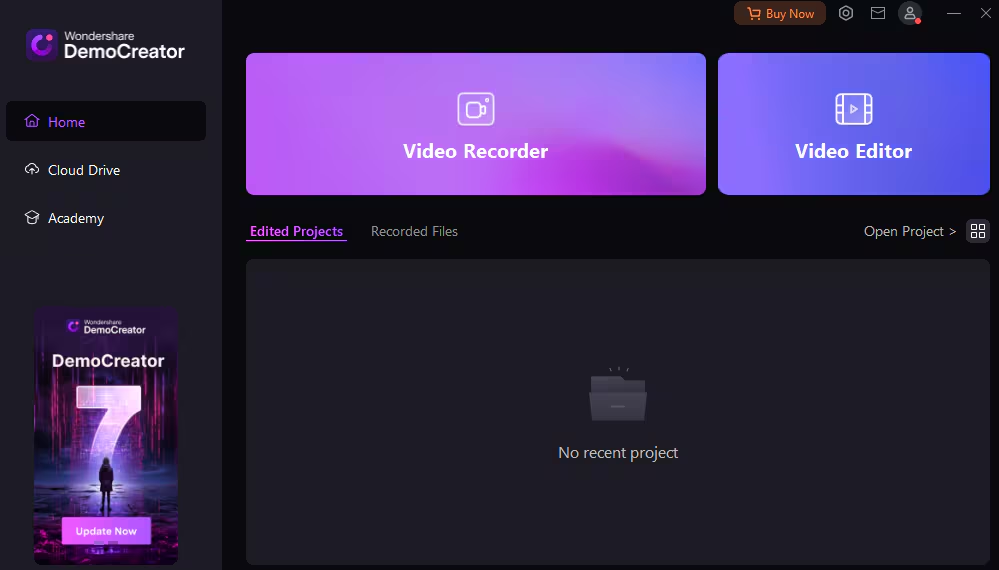
DemoCreator Wondershare has a friendly interface that makes the entire setup process of game recording easier. The intuitive design gets all primary tools alongside options in one place, increasing the user’s ability to navigate and, at the same time, get started quickly.
One of the striking functions is that it is possible to detect and list the active games on your system, after which you can readily choose the game you want to record stress-free. This level of integration with your gaming equipment means that right from the start, your recording experience will be smooth and trouble-free. Without any doubt, it is the best game screen recorder for PC.
Recording Quality and Features
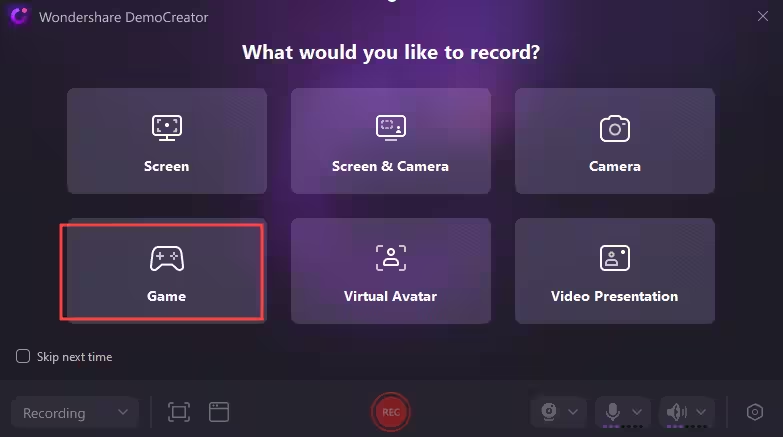
When it comes to recording quality, Wondershare DemoCreator definitely sets the standard. Support for resolutions up to 4K and frame rates up to a smooth 120 fps will ensure your gameplay footage looks great, sharp, and colors true to the original experience.
The picture-in-picture mode (PIP) feature makes DemoCreator stand out. It lets you overlay your webcam video over the game capture. This function is specifically important for those who want to do lively videos or add a personal touch to their gameplay videos to engage with their audience effectively.
Additionally, the audio capture feature of DemoCreator allows you to adjust and refine all the audio elements of your video with precision, depending on the sources of the audio, such as game audio, commentary, or both. This degree of flexibility ensures you get the best possible audio to match the visuals of your gameplay video.
Editing and Enhancement Tools
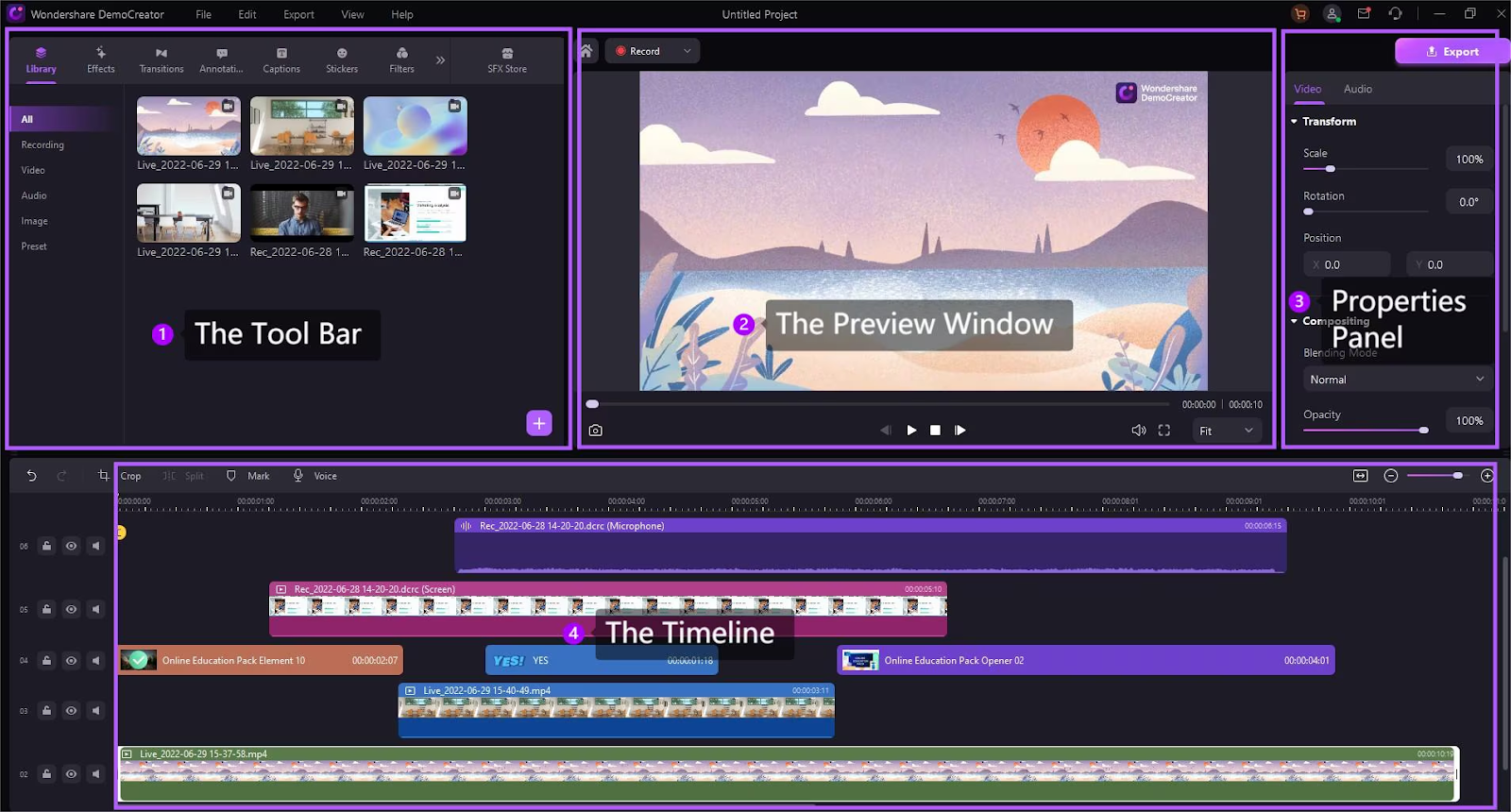
Although DemoCreator is mainly a screen recorder, it definitely does not disappoint when it comes to its video editing and enhancement tool set. The inbuilt video editor not only gives you the ability to cut, split, or combine your two clips, it is also designed to be user-friendly.
The fascinating aspect is the possibility of adding annotations, like texts, shapes, and callouts, right on the videos. It is a game changer for content creators to wisely present particular interesting moments, provide commentary, or simply spice up the gameplay footage.
With DemoCreator, you also get a variety of video filters and effects to help you tweak the color, brightness, and contrast of videos in order to achieve the desired feel and look. Moreover, this program has added transitions and overlays as well as the possibility to involve your own custom watermarks or create branding elements.
Performance and Reliability
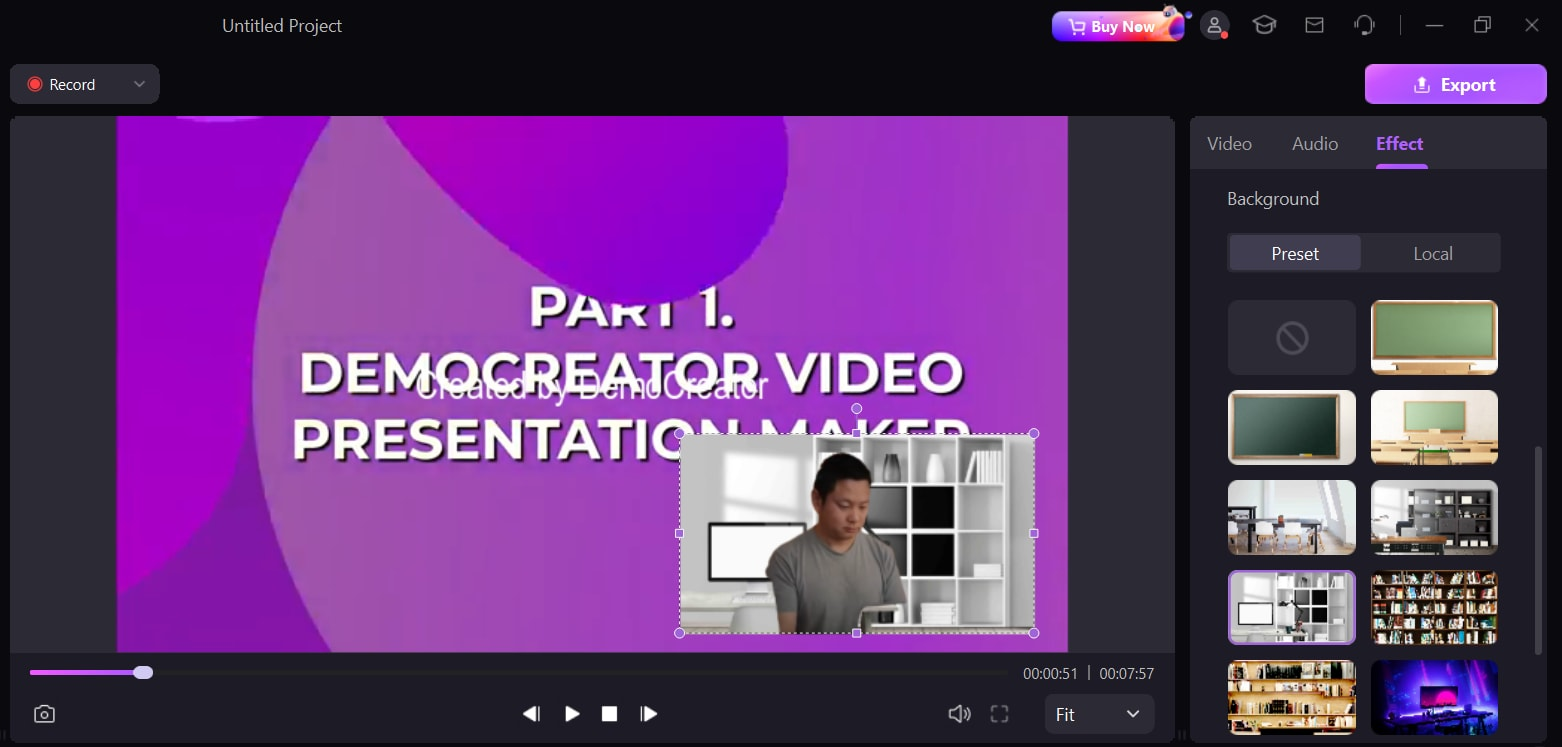
Game screen recorders are heavily reliant on both speed and dependability, and Wondershare DemoCreator delivers in this aspect. The software functions smoothly and steadily, consuming little of the computer’s resources and giving you a perfect recording.
DemoCreator demonstrated the stability by capturing smooth gameplay without any drop of the frame or performance glitches even in the most challenging scenarios. This level of reliability proves the excellence of the software in providing flawless recording and resource management, which in turns preserves the quality of your gaming experience.
In addition to that, the recording process of DemoCreator is rock-solid and reliable with error checking mechanism implemented to ensure that data is not lost when the system crashes or there is a power outage. This layer of extra security gives you the peace of mind that your priceless gameplay footage will not be hitched to any mishaps.
Value for Money
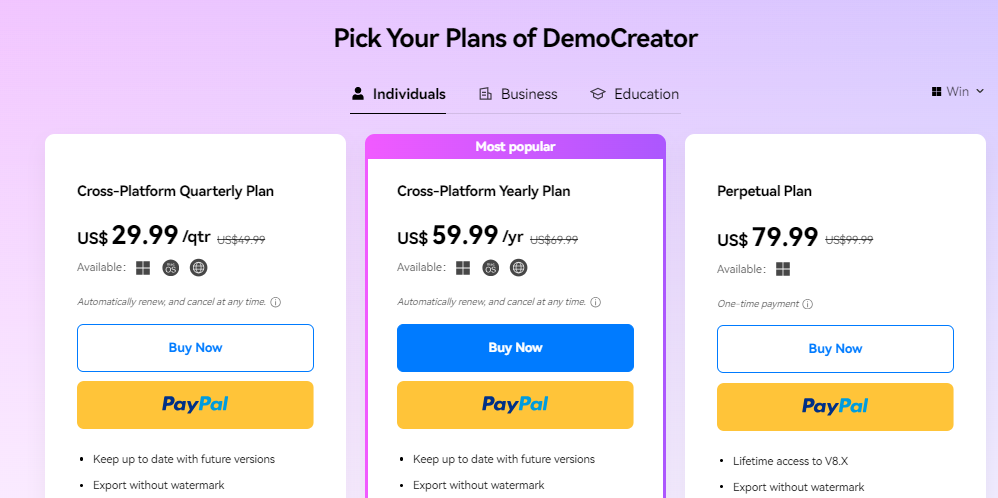
Based on the abundance of functions and superior performance, the Wondershare DemoCreator price stands as an excellent bargain for both the gamers and content creators.
The software product has been developed with a number of different licensing choices, which cover the individual and the professional as well. The cheapest option is a personal license for players who want an all-in-one solution for casual gaming at just $59.99 per year. This product has all the tools required for the best game capture experience within that price range and contains even the most basic post-production abilities.
Comparing DemoCreator with other game recording software available in the market will show that it is highly competitive, providing a complete option at an affordable cost. The subscription-based model allows the users to access the latest features and changes with regular updates and support from Wondershare. This creates a permanent value proposition for software.
Conclusion
The game screen recorder feature of Wondershare DemoCreator is a powerful and feature rich tool that let everyone (not only gamers or content creators) have fun and creative experience to create and share. It scores so high due to functionality with the recording quality exceptional, an intuitive interface, and powerful editing options put it at the top of the list of software used in game capturing.
DemoCreator is a great choice for casual gamers who may just want to capture their most epic gaming moments and share them with their friends or family; the cost-friendly price and intuitive interface make it a good option. By allowing users to record their gameplay experience in 4K/8K resolution at 120 fps, plus incorporating compatibility with top multiplayer games, the software can satisfactorily preserve the finest details of action-filled scenes.
To conclude, Wondershare DemoCreator, the game recording solution, provides a complete and detailed package at an affordable price. Whether you’re a casual gamer seeking to create content or a professional e-sports player, this software offers something for you that makes it a good choice for gamers who want to take their gaming to the next level and capture their amazing achievements in eye-catching quality.