Artificial Intelligence is transforming various aspects of our lives, including how we work and learn. By leveraging AI tools, we can enhance our learning experiences and make them more engaging. One such tool, Vidnoz AI, empowers teachers to create educational videos that simplify complex concepts, enabling students to grasp challenging equations easily. With Vidnoz AI, educators can transform traditional teaching methods into dynamic, visual learning experiences, making education more accessible and enjoyable for everyone.
In this guide, we will explore one of the top AI video creation tools and discuss how users can utilize it to produce engaging educational videos. Ensure to read this guide till the end to find out more.
Part 1: Introducing Vidnoz AI: The Ultimate AI Tool for Educators

If you’re an educator looking to transform dull teaching methods into engaging experiences, we highly recommend Vidnoz AI. This tool allows teachers to create high-quality videos that effectively explain complex equations to their students. Utilizing AI avatars and visually appealing templates, this program makes learning more engaging and accessible.
Vidnoz AI offers a free version, allowing educators to create videos without spending a penny. However, the paid version unlocks a wealth of advantages, including pre-designed templates, AI avatars, AI voices, an advanced video editor, and much more.
Part 2: Why Choose Vidnoz AI for Educational Video Creation?
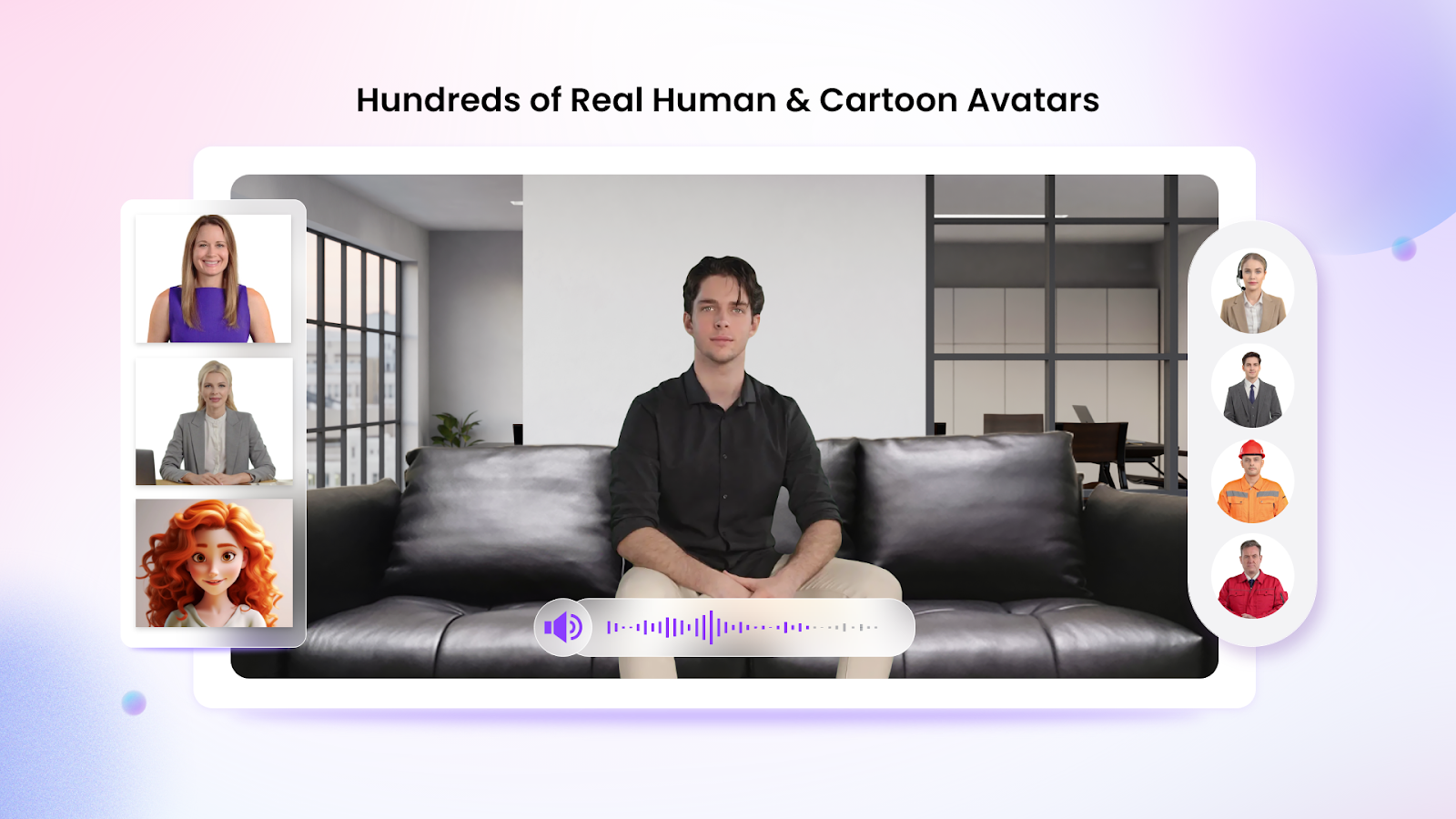
Creating educational videos can be challenging, so you need a tool that simplifies the process. Here are some of the key features of Vidnoz AI that make video creation effortless:
- Attractive Templates: The program offers a wide range of customizable templates for creating different types of videos. This tool includes 2800+ templates that can be used freely.
- Vast Library of Avatars: Vidnoz has over 1200+ AI avatars from different industries and roles, such as doctors, hosts, policemen, chiefs, teachers, students, and so on. Be it learning videos, how-to guides, or social media videos, there is always an existing or customizable avatar character to match.
- Lip Sync AI Voices: This program provides 1240+ AI voices in 140+ languages, each with unique accents and characteristics. All voices available on this program are powered by Elevenlabs, Microsoft, and Google.
- Transparent Avatar Background: When downloading an avatar, you can save it with a transparent background. This feature allows you to seamlessly integrate the avatar into various videos, ensuring a perfect match.
- Ultra-Fast Video Generation: One exceptional advantage of Vidnoz AI is its ultra-fast video generation, with processing times measured in seconds. Further, this tool allows users to download videos in HD, ensuring that the video content maintains its quality and sharpness.
Part 3: Step-by-Step Instructions for Creating Educational Videos Using Vidnoz AI
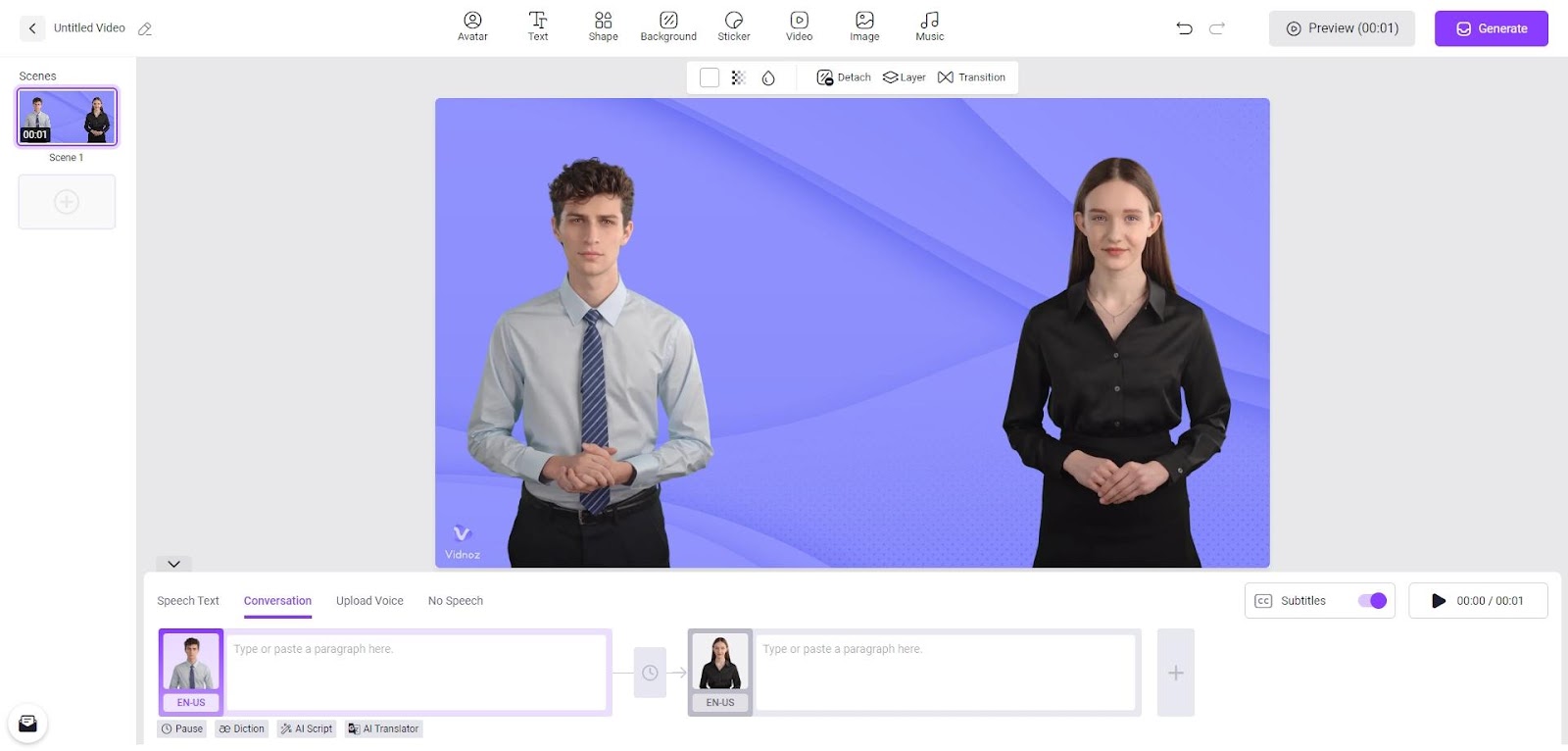
The program offers an easy-to-use interface, allowing users to create videos easily. Below we have mentioned the step-by-step instructions for creating educational videos using Vidnoz AI:
- Navigate to Vidnoz AI’s official site and click on the “Create Free Video” button. Then, select one of the pre-designed templates and avatars for your video.
- Type in the content you want your avatar to speak and choose any voice. You can also choose the language for your voiceover, which includes English, Spanish, Italian, Turkish, and more.
- To enhance the appeal of your video, you can utilize the powerful video editor to produce high-quality content that meets all your needs.
- Once you’ve completed all the preparations, just click the “Generate” button, and your video will be created in seconds. You can then click the download button to export the video in MP4 format and easily share it on any social media platform.
Part 5: Pricing Plans of Vidnoz AI: Choose the Right Option for You
Vidnoz AI provides a variety of pricing options to suit different needs. To help you navigate these choices, we have mentioned all the available plans for this program below:
- Free Plan: The program offers a free plan that allows users to create one-minute videos daily for free.
- Starter Plan: This is Vidnoz AI’s first paid plan, priced at $19.99 per month. It includes all the advanced features available, such as AI avatars, templates, AI voices, and more.
- Business Plan: This plan includes all the features available on the starter plan and costs $56.99 per month.
- Enterprise Plan: Users should contact the program’s customer support to get a better idea of this plan.
Final Verdict
Creating educational videos with Vidnoz AI is simple. Beyond educational content, users can also produce various videos, including how-to guides, tutorials, demos, and more. Vidnoz AI stands out as a top AI tool for video creation, offering unmatched versatility and ease.