Universal Serial Bus, also famous with the name of USB, has a significant place in every person’s life. USB is known to be the most reliable medium for storing and recovering cherished data. Users also copy their essential data on USB and share it with others to make it more accessible. Sometimes, your USB gets crashed or formatted, which leads to instant data loss issues.

We will discuss an innovative USB data recovery tool to cater to this issue. Through this, you can recover the lost USB data in its original quality. Moreover, we will also guide you through the procedure for using this top-notch data recovery software.
Part 1: What Reasons Leads To USB Data Loss and How Data Recovery Tools Can Restore Lost Data?
There are several reasons which make your USB data susceptible to loss data without any warning. A few reasons that you should know are given below:
- Hardware Failure: Malfunction of various hardware components due to excessive use can cause USB data loss. This includes Hard Drive, Motherboard, RAM, and CPU.
- Overwriting of Files: If you save and delete the files repeatedly, this will eventually overwrite the files. It will make the USB files inaccessible and even cause permanent loss.
- Human Error: It is one of the common reasons for USB data loss. Damage to USB, along with accidental deletion and formatting, can lead to this irritating issue.
- Virus Attack: Malware and virus attacks often happen uninformed and can lead to serious havoc. It not only makes the USB data inaccessible but can also damage the USB badly.
- Software Errors: Several software errors such as crashes, incomplete file transfer, or errors causing file corruption can also be a culprit behind this issue.
How Data Recovery Tools Work to Restore the Deleted or Lost USB Data
The advanced data recovery software comprehends unique algorithms that analyze the file structure of the USB drive and starts searching for the deleted files by identifying the data structures of all the files. The identification of the file system is also pretty crucial because it helps in rebuilding the directory structure.
Moreover, the data recovery tools also use the “File Craving” technique involves searching the specific file signatures or patterns of the lost USB data. After identifying the file structures of the data, data recovery software tries to rebuild them and display the data to the users to recover them back to the device. However, restoring the recovered data to a new location is recommended.
Part 2: Ultimate Tool For USB Data Recovery – Wondershare Recoverit
No matter if you lose your presentably cherished data because of human error, device formatting, virus attack, or corruption, this tool can help you with all. By using Wondershare Recoverit data recovery software, you can recover any data from the USB. It also supports a wide array of USB devices, including Sony, Toshiba, Kingston, and more.
This flash drive data recovery software also integrates a straightforward interface and blazing-fast processing speed. You don’t even have to master any specific tech skill to recover data with this. There are more than 35 patent technology in it which further helps you manage your work efficiently. One of the best things is it can download the lost files in a quality-oriented format, which is quite beneficial.
How To Recover Data From USB by Using Wondershare Recoverit
Are you wondering how to retrieve your lost USB data using this AI-powered data recovery tool? No worries because Recoverit has optimized the process of data recovery, which you can learn from here:
Step 1: Access Recoverit and Select Device
Initially, access Wondershare Recoverit on your device and launch it. Connect the USB to the computer and go to the “External Device” section in Recoverit. From here, select the USB device of your choice.
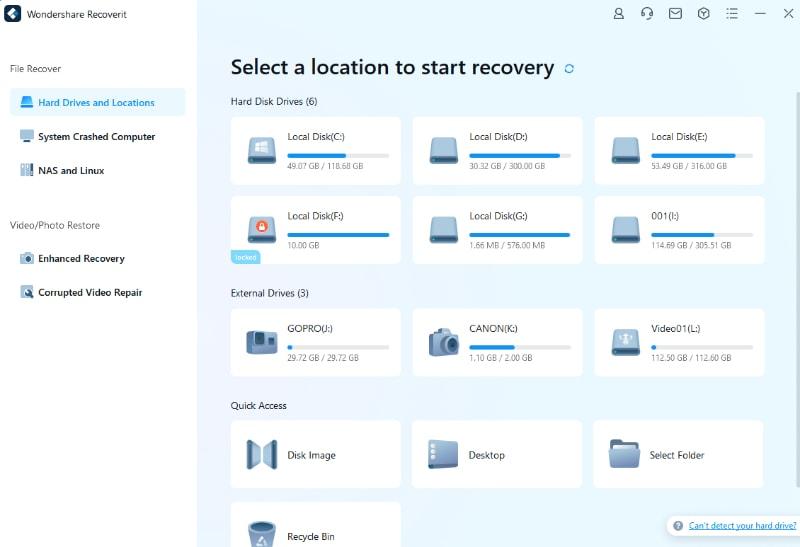
Step 2: Scan the USB Deleted Files
Once the scanning is initiated, it will automatically find and display the lost files on your screen. You can also click the “Filter” option to find any specific file or tap the “Search Bar” to search files with the keywords.
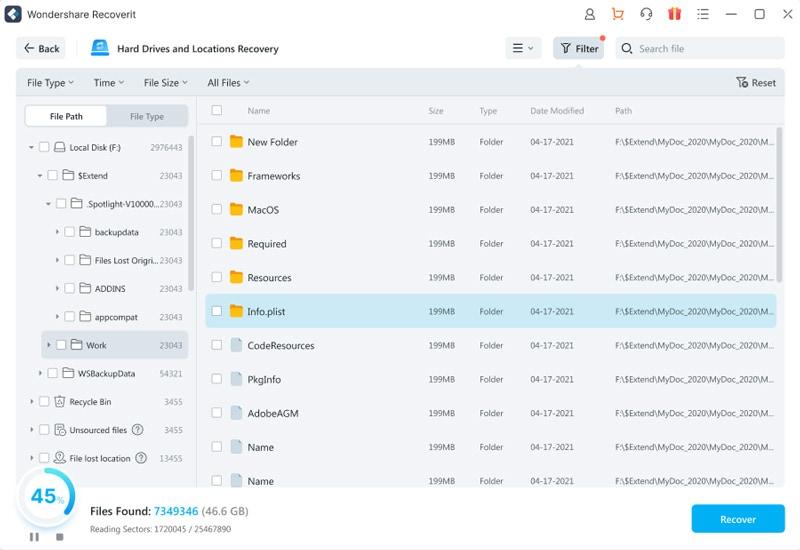
Step 3: Preview and Recover the USB Files
After finding the deleted files on your USB, hit the “Preview” button to see them. If satisfied with the recovered data, click “Recover” and save the file on your device.
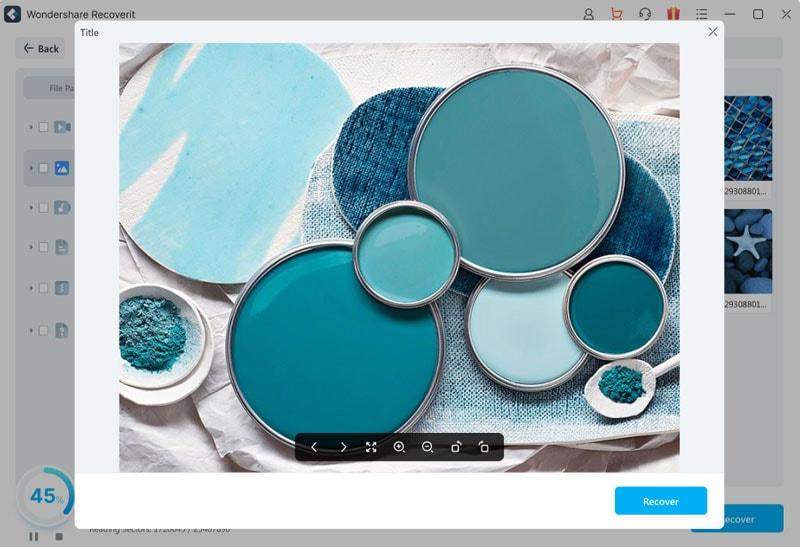
Download Wondershare Recoverit Data Recovery Software To Recover the Deleted or Lost Data from the USB >>
Part 3: Effective Tips For Maximizing The USB Data Recovery Success Rate
Do you want to know how to maximize the recovery rate of the data from USB? No need to worry because the below-listed tips can help you in this matter without facing any issues:
- Minimize USB Usability: Before anything else, you have to stop using USB for storing your essential data after the data loss has occurred. If you continue using the USB after the data loss, the chances of recovering the data will become minimal.
- Trust Reliable Data Recovery Tools: It is essential to use tech-savvy data recovery software that can retrieve data in lossless quality. Through reliable software, you can even permanently recover lost data files.
- Work on Copies: Ensure you are not making edits to the original files. It is essential to create a clone file and make edits to that. You can still access the original file if the edit goes wrong or you lose the clone.
- Run the Deep Anti-virus Scans: Running deep scans occasionally is a wise choice. Through this, you can eliminate any present virus or malware from the software. It can also protect your files from further damage.
Conclusion
In the following article, we have guided you about Wondershare Recoverit, which is known to be the most recommended option for retrieving lost data. You can even use this tool to recover lost data from USB devices. There can be several reasons which lead to the loss of data from USB devices. A few are listed above for your better understanding. Above all, you can also follow the tips mentioned in the previous part to eliminate the risk of permanent data loss from USB. As for the Recoverit flash drive data recovery tool, it always amazes users with its productivity. You also found the steps and features of this tool in this article.