Artificial Intelligence (AI) has transformed numerous industries, and video creation is no exception. AI video generators use machine learning algorithms to streamline the process of making videos, making them a popular choice for their efficiency and high-quality outputs.
These tools can whip up excellent videos much faster than a human editor could, saving you a few bucks, your time and energy.
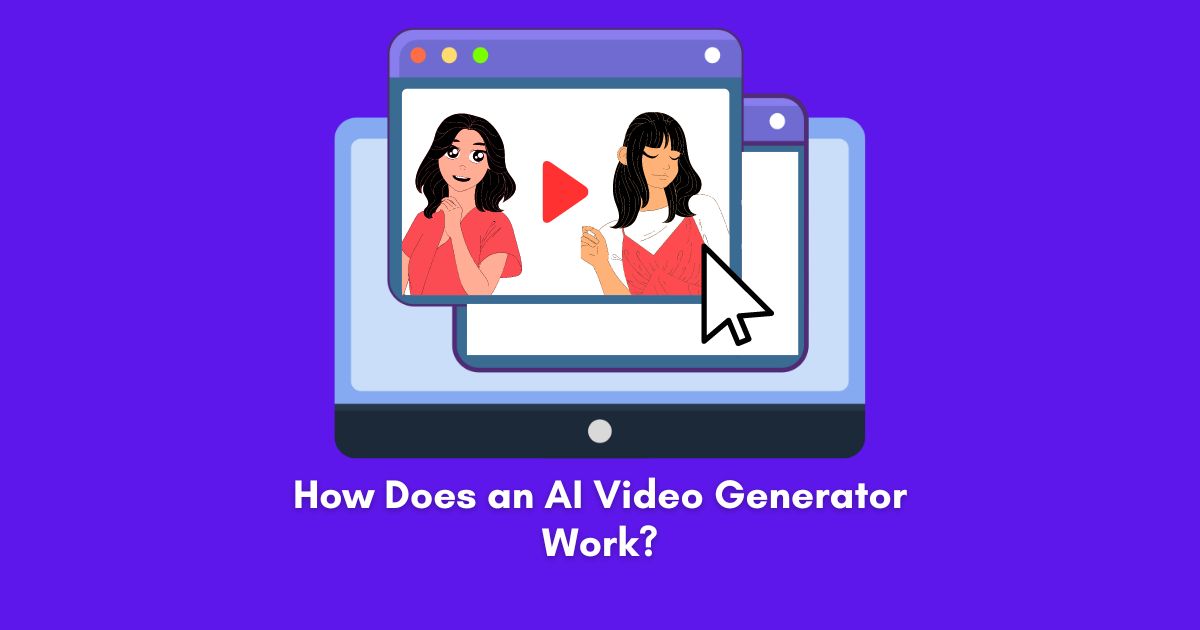
In this article, we’ll take a closer look at how AI video generators work, their pros and cons, and the best AI video generator tool Wondershare Virbo.
Part 1: How AI Video Generator Technology Works?
AI video generation harnesses the power of artificial intelligence to create videos automatically. This process starts with a script that is input into an AI video generator online. The AI then brings an avatar to life and crafts a video based on the script, and can even enhance it with music, sound effects, and text overlays.
This advancement has revolutionized video production by making it quicker, simpler, and more accessible than ever.
With AI video generation, you don’t need any technical skills or experience to create professional-looking videos. This democratizes video production, allowing anyone to generate high-quality content for their brand or business without significant investment in equipment or expert teams.
Part 2: Pros and Cons of AI Video Generators
AI content generator tools are transforming the landscape of content creation by automating the process, which brings both significant benefits and notable drawbacks. However, they also face challenges in terms of originality, contextual understanding, and replicating human creativity.
Pros of Using AI Content Generators
- Time and Cost Efficiency: AI drastically reduces the time and money spent on content production by automating research, writing, and editing processes, minimizing the need for extensive human input.
- Increased Productivity: By automating content creation, businesses can generate large volumes of content quickly, allowing them to focus resources on other strategic areas.
- High-Quality Output: AI ensures consistency in tone and style, accurately processes information, and optimizes content for SEO, making it possible to maintain a high standard of content at scale.
Cons of Using AI Content Generators
- Lack of Originality: AI-generated content often lacks the uniqueness and creativity that human writers bring, potentially leading to repetitive and predictable outputs.
- Limited Contextual Understanding: AI tools may not fully grasp nuances in language or cultural context, which can lead to inaccuracies or tone-deaf content.
- Creativity Gap: AI cannot match the emotional depth and ethical reasoning of human creativity, which can make the content feel less engaging and personal to the audience.
While AI content generators offer substantial advantages in speed and cost-efficiency, their limitations in creativity and contextual understanding are significant. Businesses must carefully consider these factors when integrating AI into their content creation processes.
Part 3: Wondershare Virbo: The Best AI Video Generator
Wondershare Virbo is an AI video generator that specializes in creating engaging virtual presentations and videos. It offers over 300+ voices and languages, providing diversity and authenticity to content. Virbo features crystal-clear sound quality and realistic avatars that deliver messages in various accents and languages.
With a collection of over 300+ stock AI avatars in diverse attires and ethnicities, Virbo allows for a perfect match between content and virtual presenter. The platform covers all age groups, helping users connect with their audience more effectively.
Key Features:
Virbo offers innovative features that enhance video creation, providing a detailed introduction to each capability below.
-
AI Voice: Virbo equips videos with realistic AI Voices, adding a human touch that is particularly effective for educational content, marketing campaigns, or customer service interactions. The lifelike performances delivered by Virbo engage and connect with audiences, enhancing the overall impact of the videos.
-
AI Avatar: The platform also features advanced AI avatars that bring a dynamic presence to videos. These avatars effectively convey messages with personality and engagement, creating immersive experiences, and dynamic presentations, and adding a personal touch to digital interactions.
-
AI Script: Virbo’s AI-driven script optimization transforms text into compelling dialogue, ensuring that messages are clear and engaging. This feature allows users to quickly craft narratives, persuasive pitches, or captivating dialogues, maintaining audience interest.
-
Text to Speech: By inputting text, Virbo converts it into copyright-free speech, offering over 300+ voice options across more than 20 languages. The platform also provides adjustments for speed, pitch, and volume, allowing for fine-tuned audio output.
-
AI Translation: Virbo seamlessly translates text into multiple languages, ensuring both accuracy and efficiency. This feature enables rapid, reliable, and natural translations that resonate with targeted audiences, expanding content reach and exploring new demographic horizons with ease.
How to Use it
Here’s how you can easily create your AI avatar video using the Wondershare Virbo “Create Video” button on the homepage:
Step 1: Create a Project
- Start by clicking “Create Video” on the homepage.
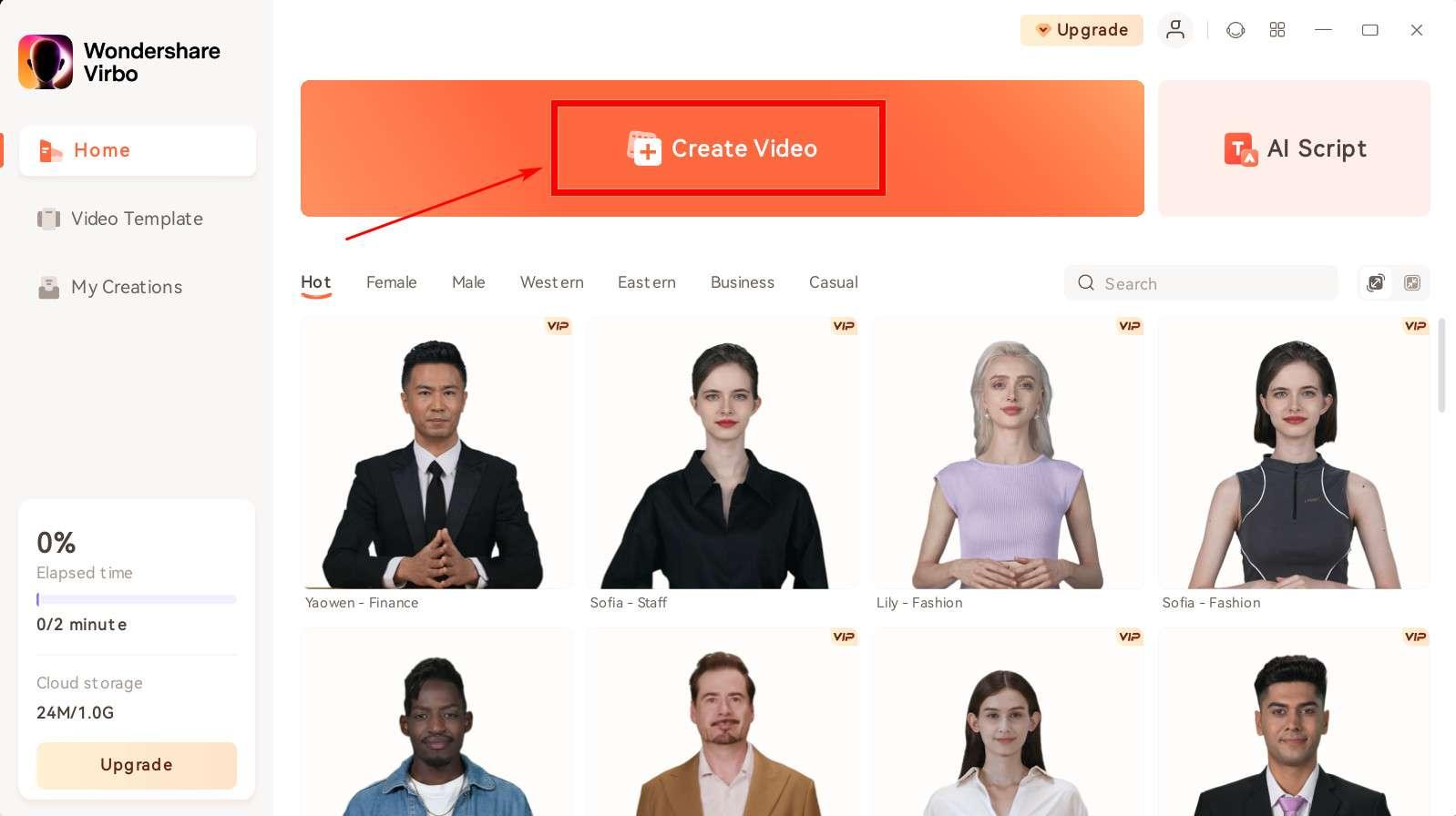
- Select your preferred video format—landscape or portrait. Then click “Create Video” again.
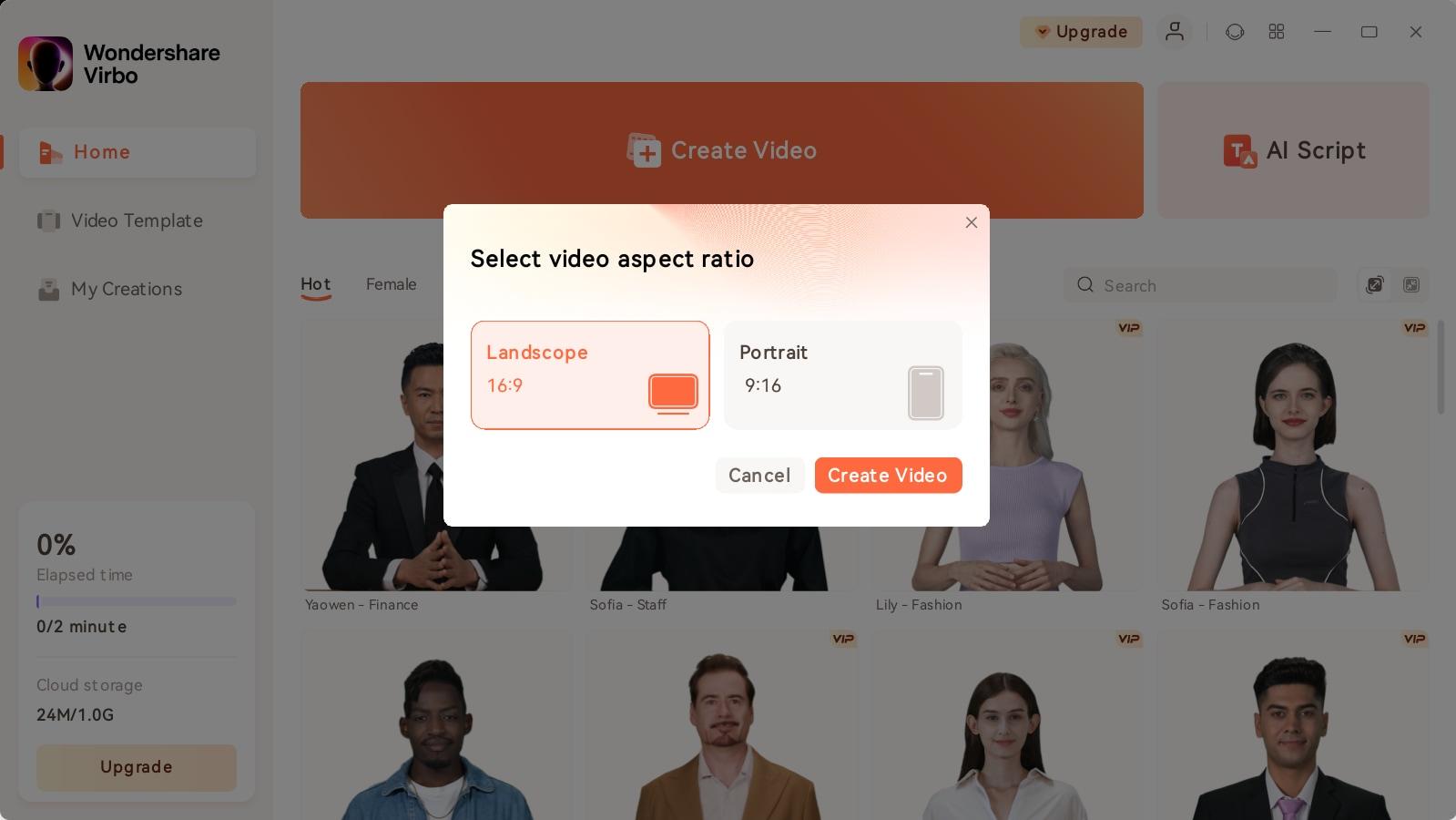
Step 2: Choose Avatar & Voiceover
- Click on “Avatars” to select an AI avatar for your video. Once you click an avatar, a sidebar will appear allowing you to tweak the avatar’s style and placement.
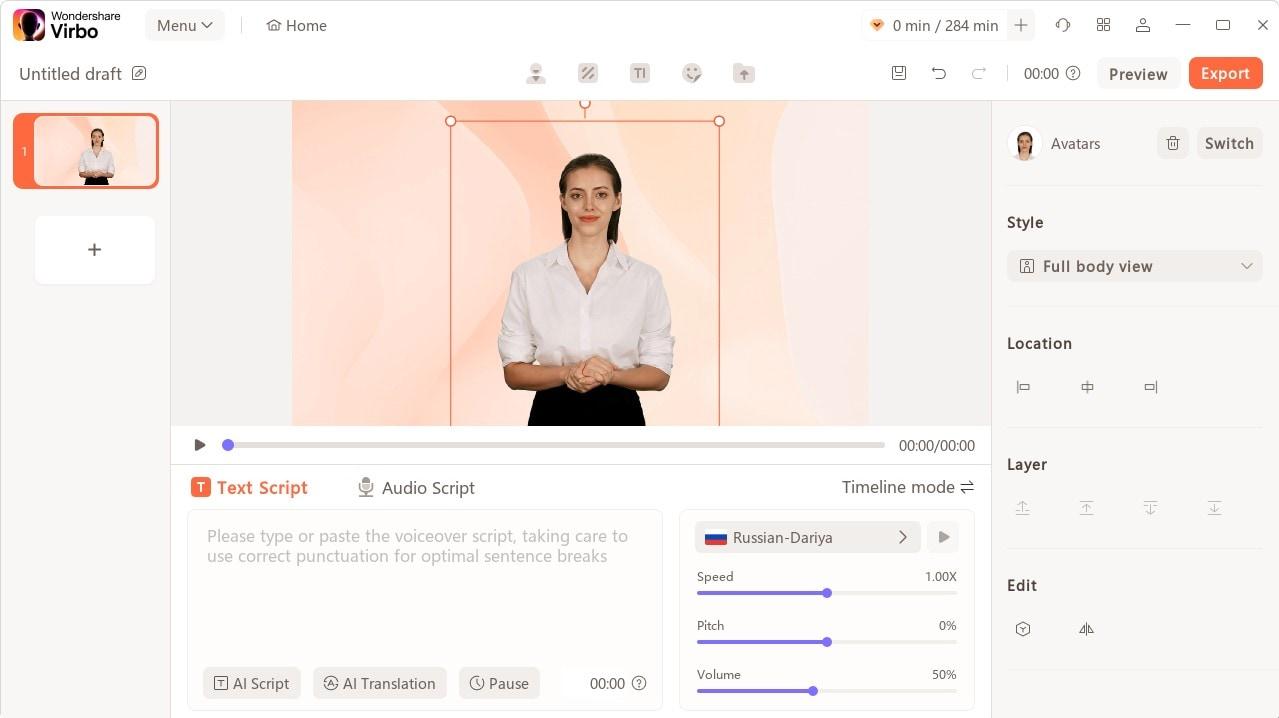
- Enter the script for your avatar to speak. Here, you can also adjust the voice speed, pitch, and volume. Hit “Play Script” or “Preview” to see how it looks and sounds.
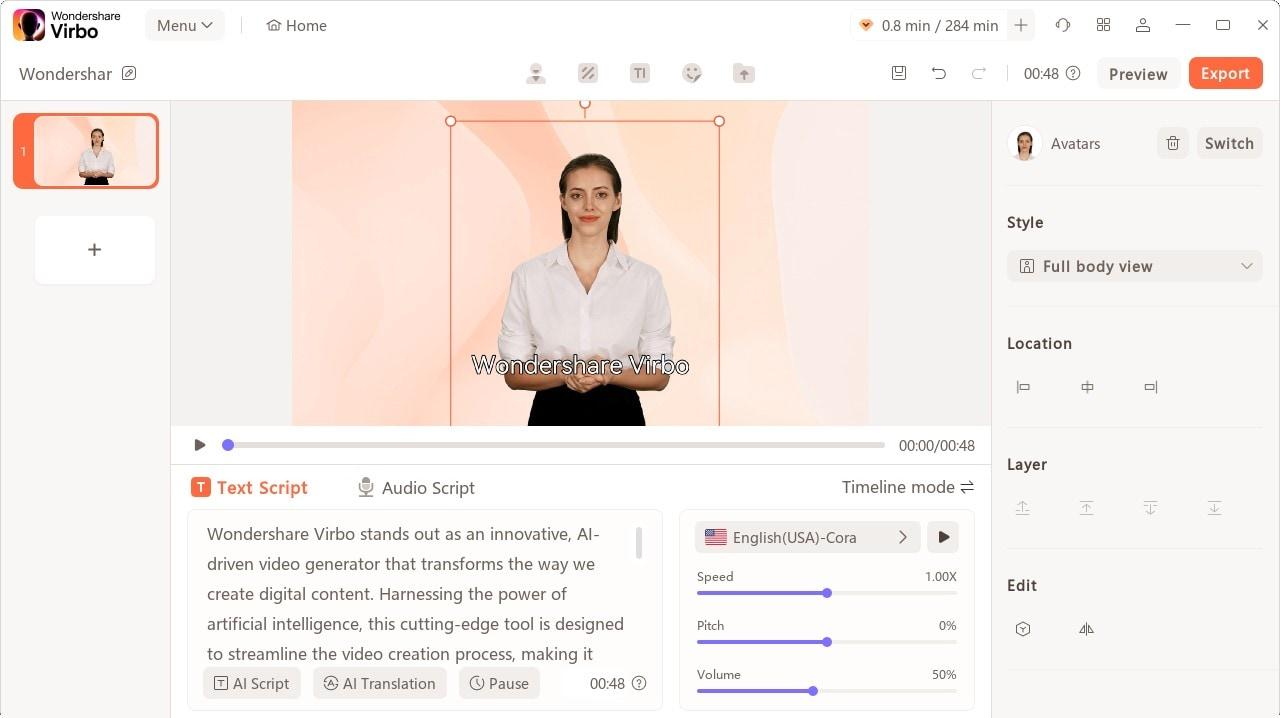
Step 3: Edit Video
- Customize your video further by choosing a background, text style, or adding stickers.
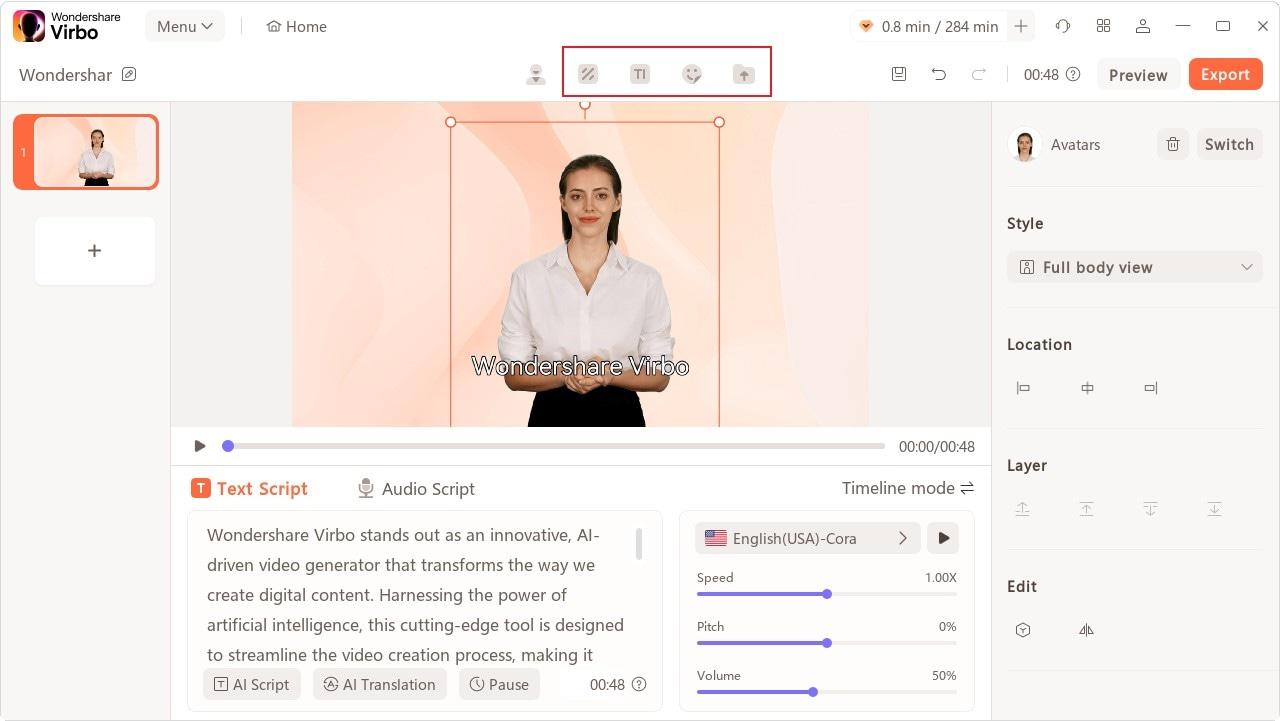
- To add music, click on Background Music > None, and choose a track or upload your own.
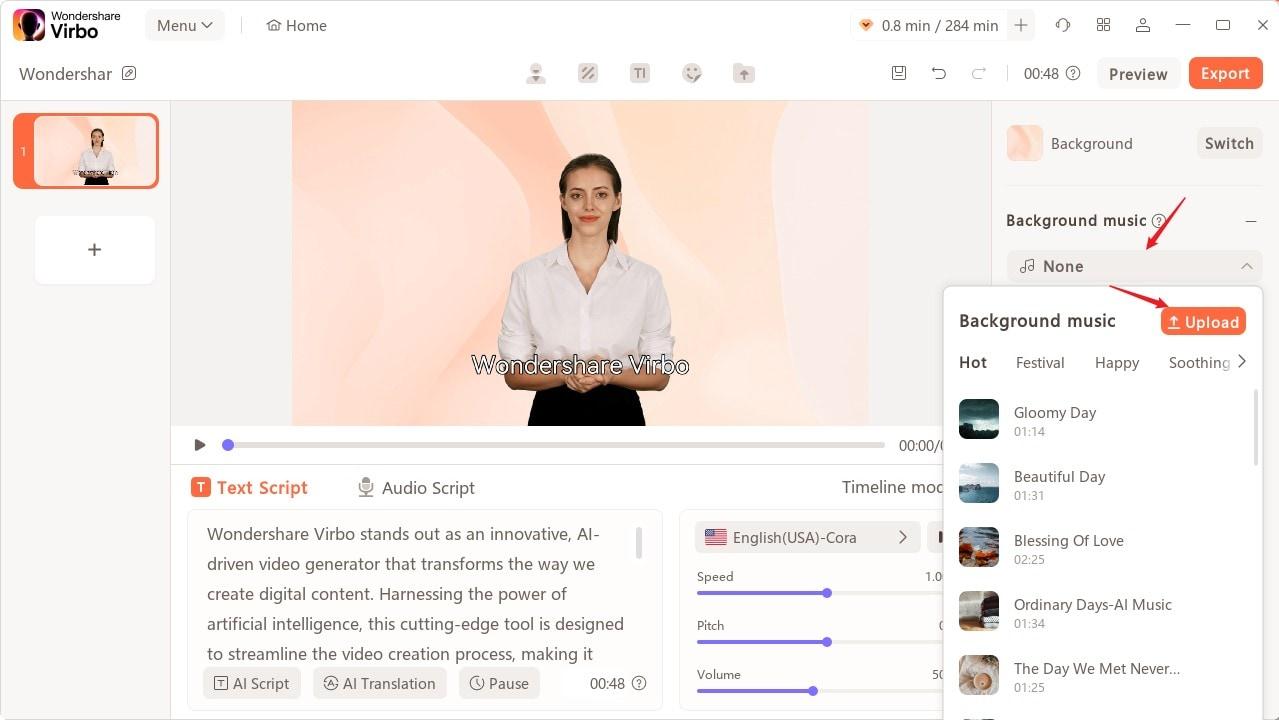
Step 4: Export Video
- Once you’re happy with your video, click “Export” to finalize and create your video with the Virbo AI avatar.
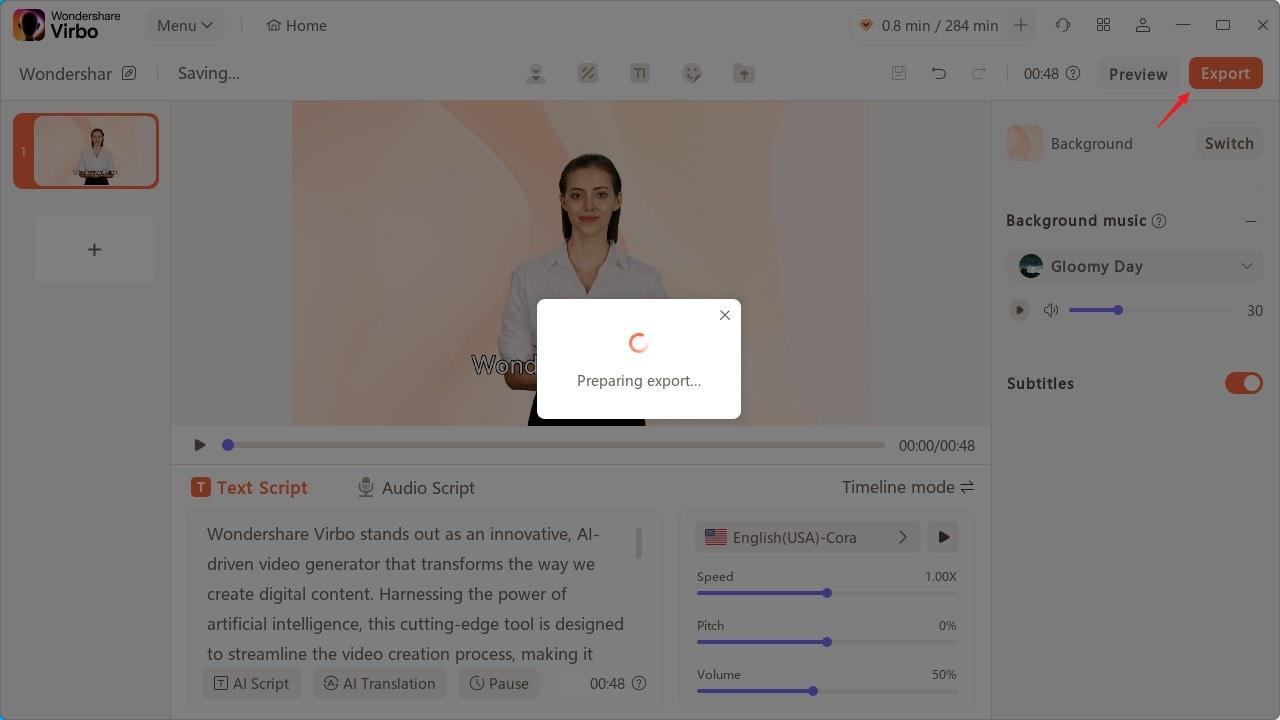
- This simple guide will help you with AI video generation effortlessly!
Conclusion
Wondershare Virbo exemplifies the advancements in AI video generation. With its robust features and user-friendly interface, Virbo is recommended for anyone looking to enhance their video production process.
The structured approach ensures that Virbo not only simplifies video creation but also enriches the user experience, making it a top recommendation for anyone looking to leverage AI in video production.