VMware is a leading provider of virtualization services, which enables digital innovation with enterprise control. As a reliable foundation for accelerating innovation, VMware gives organizations the freedom and flexibility they need to build for the future.

VMware technology rapidly captures massive market and attracts more and more technicians to run VMware virtual machines in production environments. No matter what your virtual environment looks like, ensuring the security of business-critical data within it is paramount.
How to Choose VMware Backup Solution
VMware virtual machine backup is necessary for business security. So, how to choose a reliable VMware backup solution?
Here are several backup methods including the built-in solutions and a dedicated VM backup tool.
- Export VM to OVF template: Export VM from ESXi as OVF template which supports the exchange of virtual appliances across products and platforms.
- Manually download VM files: Directly download virtual disk files and the configuration files of the virtual machine to redeploy a new VM.
- Clone VM: Easy to create an identical new virtual machine.
- Agentless backup software: Protect massive VMware data security forever and keep business continuity.
As we know, the built-in features only allow backup operations manually. However, for a large number of VMware ESXi VMs, a dedicated and efficient VM backup software is required.
Why Choose AOMEI Cyber Backup for Data Protection
AOMEI Cyber Backup is a free VMware backup software protecting your virtual machines easily, intuitively, and flexibly. You can rest easy knowing you have the ability to recover a complete VM – in seconds. Your virtual machines running in a production environment require a reliable backup and recovery solution that provides you with the following benefits:
1. Minimize Enterprise Costs and Save Time:
- Automatic virtual machine backups & retention instead manual operation.
- Fast Disaster recovery without re-creating and configurating a new VM.
2. Keep Data Consistency & Business Continuity:
- Hot backup (dynamic backup) without powering your virtual machines off.
- Disaster recovery from duplicated backups without business interruptions.
3. Protect Enterprise Data Security Forever:
- Multiple Storage Destinations: backup to the local drive, or network destinations (Windows share or NAS).
- Double Authentication & Encrypted Backup: secure logins and binding procedures to create encrypted backups.
- Email Notification: visible alarm on intuitive interface and timely email notification when the tasks get errors.
- Role Assignment: allow one administrator to create sub-accounts with limited privileges, avoiding others’ mis-operations.
Protect Your VMs with the Best VMware Backup Software
The unique backup and recovery AOMEI Cyber Backup of ensure that your virtual environment is protected from data threats.
1. Bind Devices: Launch AOMEI Cyber Backup web client, navigate to Source Device > VMware > + Add VMware Device to add vCenter or Standalone ESXi host as the source device. And then click … > Bind Device.
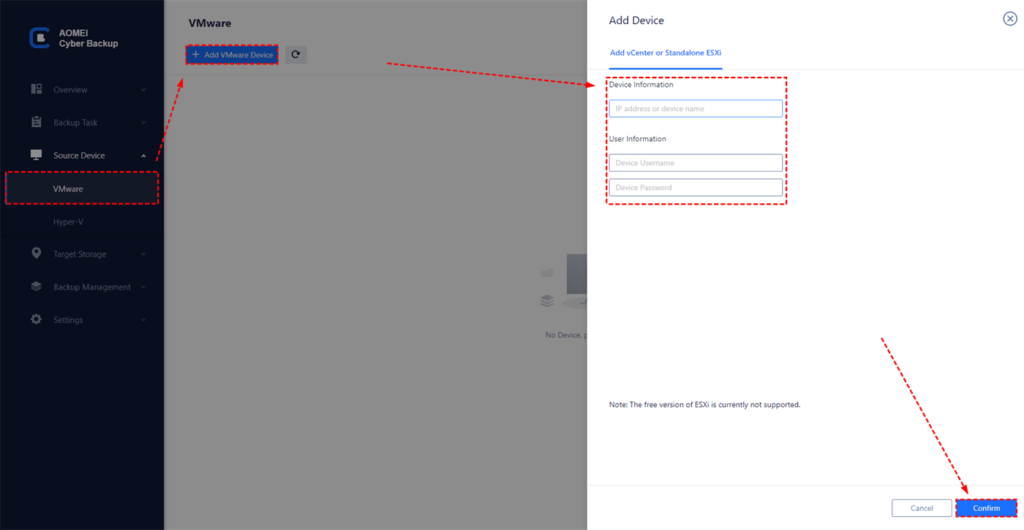
2. Create Backup Task: Navigate to Backup Task > + Create New Task, and then set it up according to your needs.
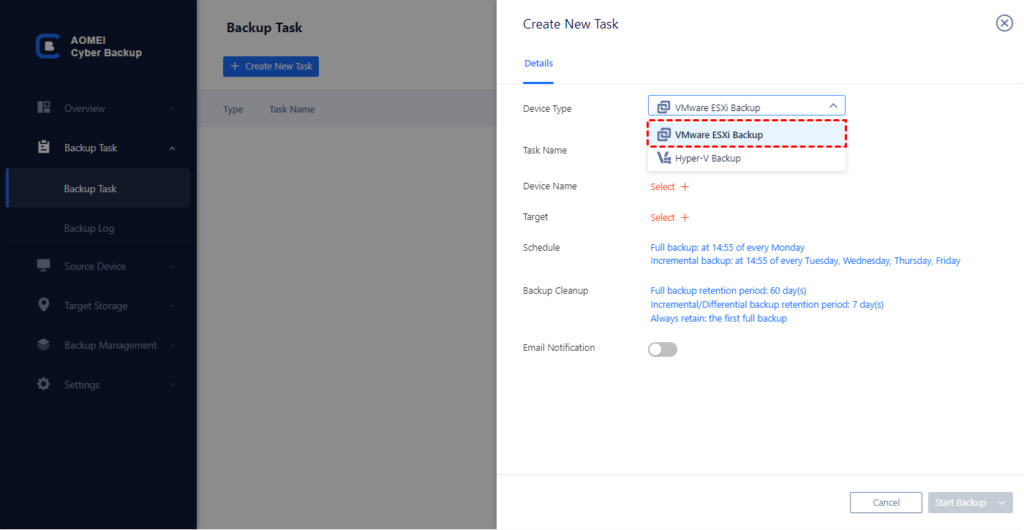
- Device: cover multiple VMs on the host in one backup task.
- Target: selecting to back up to a local path, or to a network path. Used paths will be saved in Favorite Storage for handy selection.
- Schedule: choosing to perform full, differential or incremental backup, and automate execution daily, weekly or monthly according to the frequency you specified.
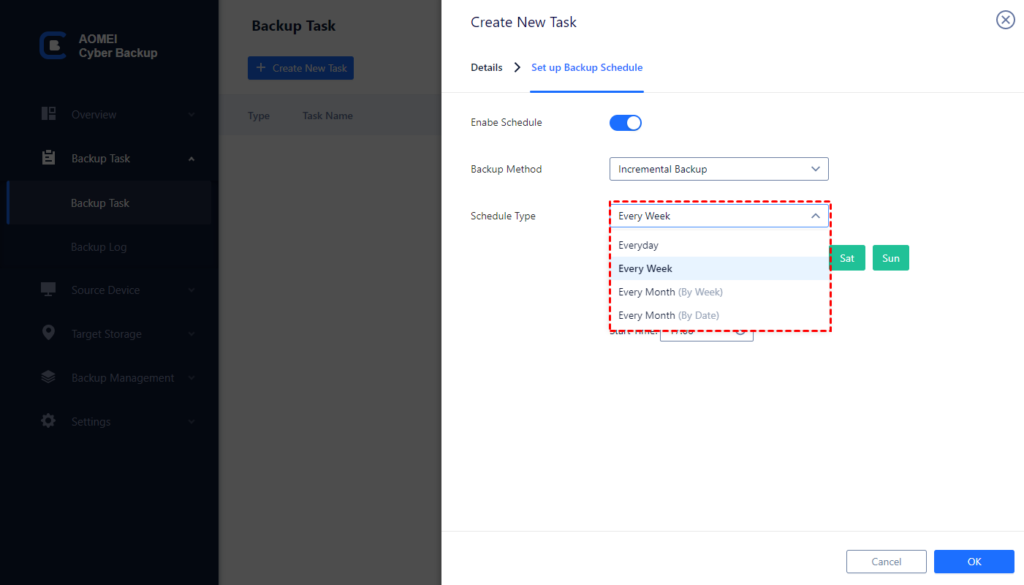
3. Start Backup: Click Start Backup and select Add the schedule and start backup now or Add the schedule only.
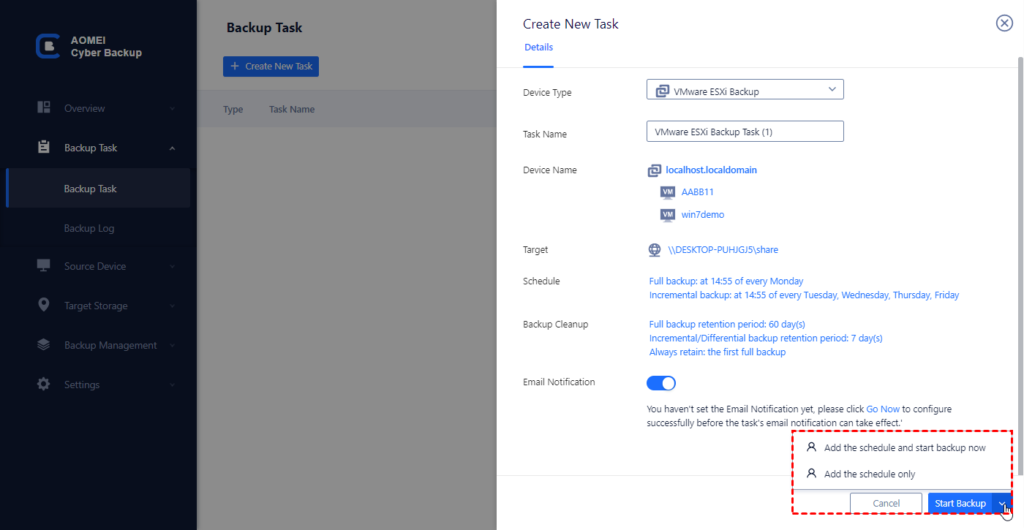
Created backup tasks will be listed and monitored separately for progress checking, editing and restoring.
AOMEI Cyber Backup streamlines protection of VMware virtual machines with its complete image backup, eliminating the need for tedious reinstallation and reconfiguration in the event of VM or host failure.
Summary
An ideal VMware backup software must provide a secure backup for your virtual environment and allow you to migrate or restore VMware virtual machines to a new location – with just a few clicks.
AOMEI Cyber Backup protects your VMware machine in the event of a failure, help you to start workloads by setting up scheduled backups and shorten your RTO in the event of a disaster.