Xiaomi, a leading player in the global smartphone market, offers a range of devices under the Mi brand. These devices often come with a Mi account for enhanced user experience, offering cloud services, device finder features, and more.

However, there are times when users get locked out of their Mi accounts due to forgotten passwords or other issues. This is where Mi account Unlock Tools come into play, offering a solution to regain access to these locked accounts.
In this article, we explore the best tools available across desktop, mobile, and online platforms to unlock Mi accounts.
Part 1. Desktop Mi Account Unlock Tool
Wondershare Dr.Fone is widely acclaimed for its exceptional “Screen Unlock” feature, a lifesaver for users who find themselves locked out of their devices.
Whether you’ve had a Mi account password forgot situation or acquired a second-hand device with a locked screen, Dr.Fone offers a straightforward solution for a variety of devices and operating systems.
Features and Functions of Wondershare Dr.Fone
Wondershare Dr.Fone is a versatile toolkit that provides various functionalities, including:
-
The tool can unlock four different types of screen locks, including pattern, PIN, password, and fingerprint recognition.
-
It supports an extensive range of Android devices, being compatible with more than 20,000 models of smartphones and tablets.
-
The toolkit has the capability to circumvent the Android Factory Reset Protection (FRP) lock, eliminating the need for PIN or Google account credentials.
-
Designed for ease of use, it requires no specialized technical knowledge to operate effectively.
To leverage Dr.Fone’s capabilities for unlocking your Xiaomi phone, follow these steps:
Step 1. Connecting Your Xiaomi Phone:
Download the Mi account unlock tool from Wondershare Dr.Fone’s website.
Launch Dr.Fone and select the “Screen Unlock” feature. Attach your Xiaomi device to your computer with a USB cable. Choose “Android” and then “Unlock Android Screen.”
Step 2. Selecting Your Phone Model:
Dr.Fone will display a list of phone brands. Select ‘Xiaomi’ and then your specific phone model, as each model requires a unique recovery package.
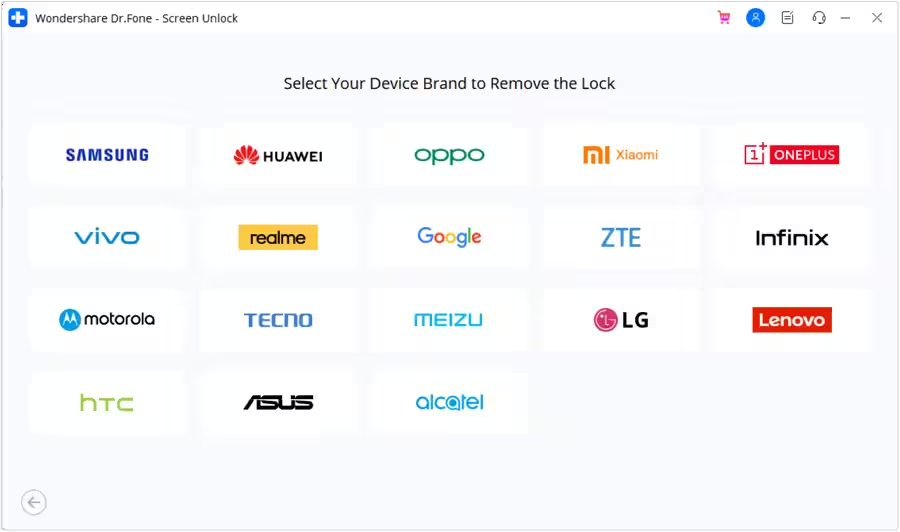
Step 3. Entering Recovery Mode:
Power off your Mi device. Follow Dr.Fone’s on-screen instructions to enter Recovery Mode, a critical step for the unlocking process.
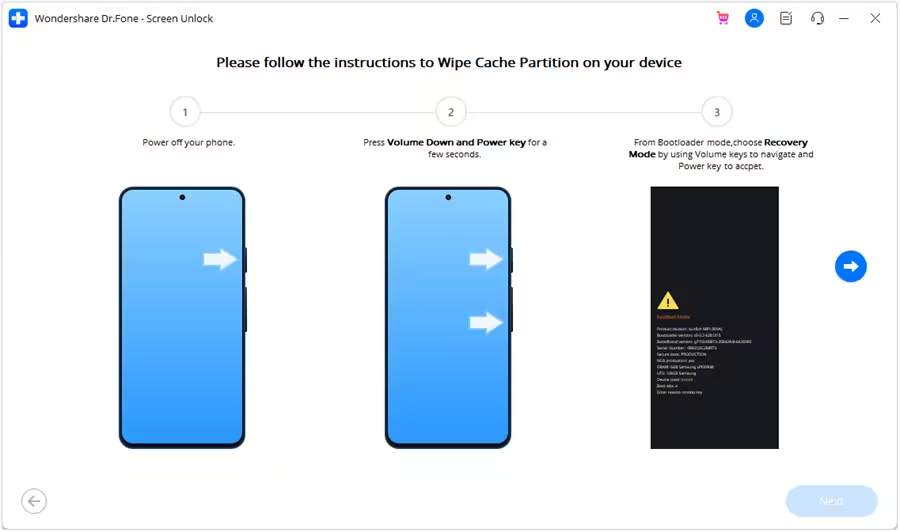
Step 4. Unlocking the Screen Password:
Once in Recovery Mode, Dr.Fone initiates the unlocking process, swiftly removing the screen password and granting you access to your Xiaomi device.
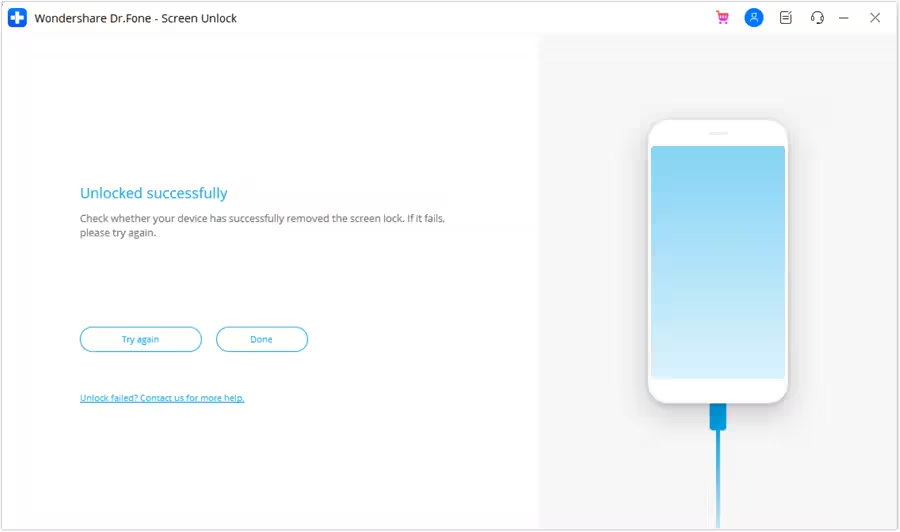
Part 2. Mobile Mi Account Unlock Tool
In the realm of mobile solutions for unlocking Mi accounts, there are several apps designed to cater to users who prefer handling such tasks directly from their smartphones.
One such mobile app is the Mi account unlock tool which is specifically developed for smartphones, enabling users to unlock their Mi accounts directly from their devices.
Here are the benefits and drawbacks of using the Mi account tool app.
- Unlocking Xiaomi Smartphones:
The Mi Unlock tool’s primary purpose is to unlock Xiaomi smartphones tied to a specific Mi Account. This feature is mainly useful for those who have forgotten their account details or have bought a second-hand phone linked to another user’s account.
- User-Friendly Design:
Designed with simplicity in mind, the Mi unlock tool is incredibly user-friendly, making it accessible even to those with minimal technical expertise.
- Broad Compatibility:
This tool boasts universal compatibility with all Xiaomi smartphone models and versions. This universal applicability ensures that any Xiaomi smartphone locked to a Mi Account can be unlocked using this tool.
- Cost-Free Access:
One of the most appealing aspects of the Mi Unlock tool is that it’s available for free.
- Speed and Efficiency:
The Mi Unlock tool is recognized for its quick and efficient unlocking process. In a few simple steps, users can unlock their device and set up a new Mi Account, making it a convenient solution for immediate access to their phones.
Drawbacks:
- Security Risks: After unlocking, the device becomes less secure and more vulnerable to malware attacks.
- Data Loss: There’s a risk of personal data leakage or loss.
Unlocking your Xiaomi smartphone is easy with the Mi Unlock tool. Here’s a condensed guide to get you started:
Step 1. Download and Install:
Visit the official Xiaomi website to download and install the Mi Unlock tool on your computer.
Step 2. Enable Developer Options and USB Debugging:
On your Xiaomi phone, go to Settings > About Phone and tap MIUI version seven times to activate Developer Options. Then, navigate to Settings > Additional Settings > Developer Options and enable USB Debugging.
Step 3. Connect Your Phone to the Computer:
Use a USB cable to attach your Xiaomi smartphone to your computer. Ensure your computer recognizes the device and that USB debugging is enabled.
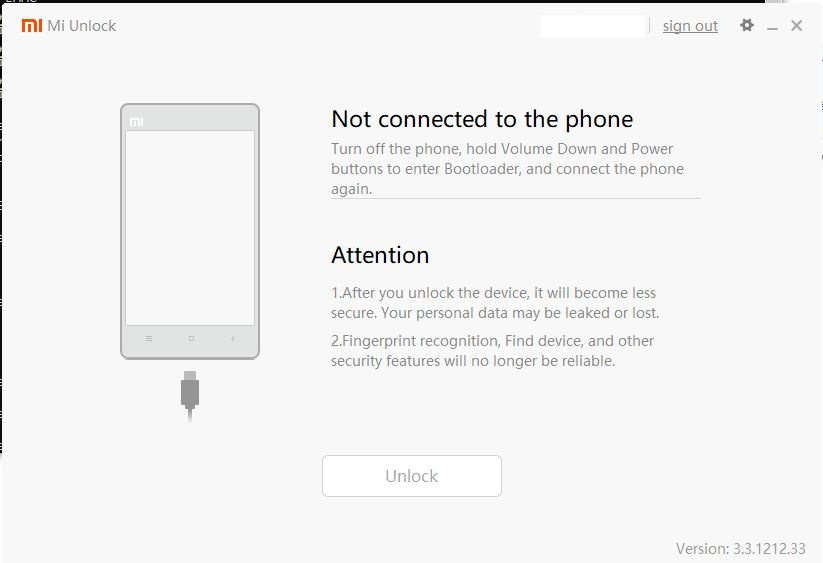
Step 4. Launch Mi Unlock Tool and Sign In:
Open the Mi Unlock tool on your computer. Sign in with your Mi Account and follow the on-screen directions to initiate the unlocking process.
Step 5. Complete the Unlocking Process:
Allow the tool a few minutes to unlock your phone. Keep the phone connected and avoid interrupting the process. Once done, reboot your smartphone, and it will be ready to use with a new Mi Account.
Limitations and Potential Issues with Mobile Tools
While mobile tools are convenient, it’s important to be aware of their limitations to set realistic expectations and avoid potential issues.
- Compatibility Issues: Some tools may not support all Xiaomi models.
- Reliability: Mobile tools might have a lower success rate compared to desktop solutions.
Part 3. Online Mi Account Unlock Tool
Mi account unlock tools offer a high level of convenience. They allow users to unlock their Mi accounts from anywhere, provided they have internet access. This flexibility can be a major advantage for those who need a quick solution without the need to download or install any software.
- Mi Account Unlock Tool Official Website:
This official tool provides a reliable and secure way to unlock Mi accounts. Steps typically involve entering your Mi account details on the website and following the on-screen instructions. - UnlockMyMi.com:
Known for its user-friendly interface, this website guides you through the process with easy-to-follow steps. - MiUnlockToolOnline.com:
Offers a straightforward unlocking process. Users need to input their device information and follow the provided steps.
Brief Steps for Using Mi Account Unlock Tool Official Website
You can unlock your device by opening your Mi account at account.xiaomi.com (previously i.mi.com). This method works if you know your login details and have access to the registered phone number or email but are unable to log in from your smartphone for some reason.
Here’s how to do it:
- Go to the official Mi account page.
- Click on the “Forgot password?” under the “Sign in” button.
- An authorization code will be sent to the mobile number or email linked to your account. Enter this code in the provided field. Note that this process won’t work without access to the registered phone number or email.
- Create a new, strong password.
- On your smartphone, enter the newly updated login information. If all steps are followed correctly, the lock on your device should be lifted.
Security Concerns or Risks Associated with Online Tools:
- Data Privacy: Online tools may pose risks to your personal data. Make sure the website is secure before entering any sensitive information.
- Reliability: Some online tools may not be as reliable or effective as official or well-reviewed software.
- Potential for Scams: Be cautious of websites that ask for unnecessary personal information or payment, as they could be scams.
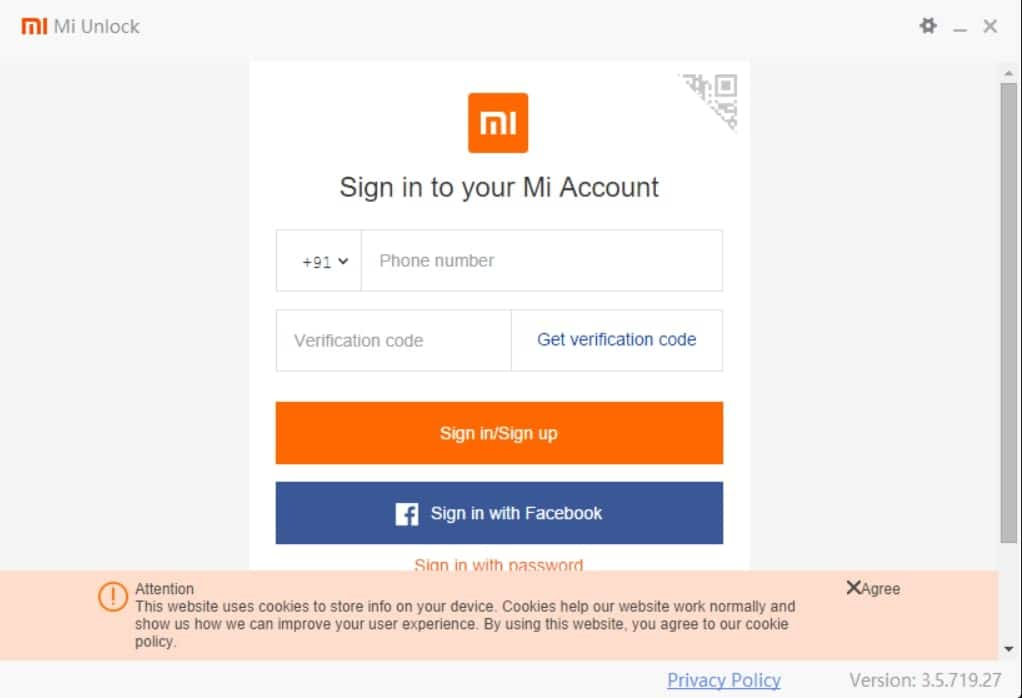
Author’s Verdict:
Considering the potential limitations and security concerns of Mi account password unlock tools available online and on mobile platforms, it is recommended to use a desktop unlock tool like Wondershare Dr.Fone. This software offers a more secure, reliable, and comprehensive solution for unlocking Mi accounts, with added benefits such as data recovery options and a user-friendly interface.
Overall, while online tools provide convenience, for a more secure and reliable solution, desktop tools like Wondershare Dr.Fone are preferable.
Conclusion
In conclusion, while various methods are available for Mi account password forget issues, it’s crucial to select the right tool based on your individual needs. Desktop tools like Wondershare Dr.Fone provide a comprehensive solution, whereas mobile and online tools offer convenience but may come with limitations.
We encourage readers to share their experiences or ask questions in the comments section to help others make an informed decision.