Downloading albums onto devices is a popular method of enjoying music. However, obstacles such as lack of free downloads or subscription expiration often hinder us from getting started. Furthermore, even after successfully downloading an album, issues like random track sorting and tracks being removed due to regional restrictions or licenses are commonly encountered.

To ensure a smooth download experience, an album downloader is highly recommended. In this article, the 5 best album downloaders will be introduced for you to download albums for free. Let’s have a look!
#1. TuneFab All-in-One Music Downloader
TuneFab All-in-One Music Converter is a cutting-edge album downloader that allows you to download albums from Spotify, Apple Music, Amazon Prime Music, Deezer, Pandora, and YouTube Music. You can use it to convert music to DRM-free audio formats such as MP3, WAV, M4A, and FLAC, allowing you to enjoy downloaded music on any device. The music is output in its original quality in batches at a 5-35X faster speed, ensuring a lossless and time-saving listening experience.
With TuneFab All-in-One Music Downloader, you no longer have to worry about regional restrictions. Additionally, the output with the original ID3 tag enables better organization of the music library.
Key features of TuneFab All-in-One Music Downloader:
-
Easy to operate: Embedded with the Web Player of corresponding platforms, you can directly drag and drop to download songs.
-
Preserve original ID3 tag: Information including artist name/album cover/album name/album ID, etc.
-
Retain original audio quality: Download 320kbps MP3/M4A or lossless audio files.
-
Multiple formats output: Support formats like MP3, WAV, M4A, and FLAC.
-
Fast download speed: Process music download in batch at up to 35X faster speed.
Taking Spotify as an example, here is a step-by-step guide for downloading albums with TuneFab All-in-One Music Downloader:
Step 1. Open the downloader and select Spotify to enter its web player. You can choose different music services corresponding to your needs.
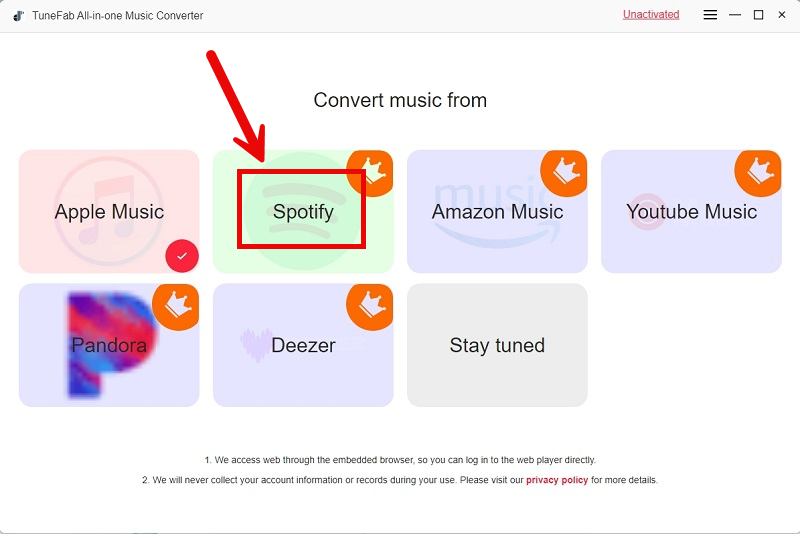
Step 2. Log into your Spotify account and select the albums that you need to download.
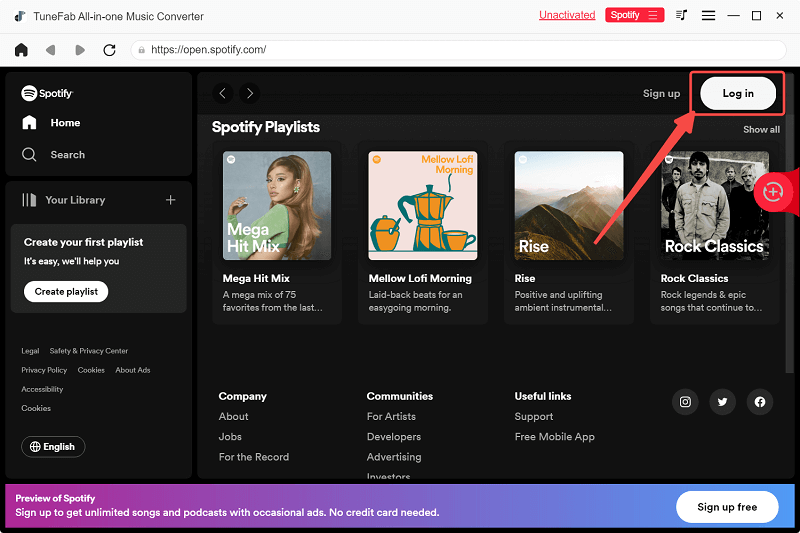
Step 3. Drag albums to the “Convert” button.
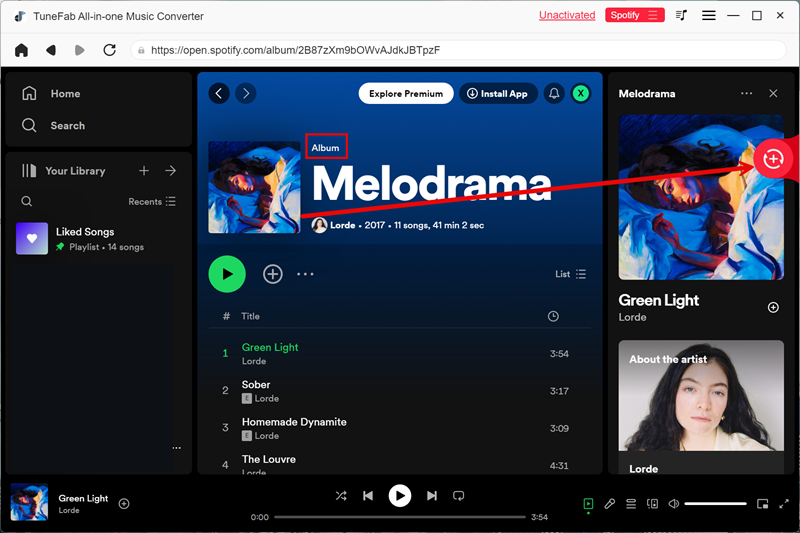
Step 4. Customize output settings. You can change the settings of Output Format, Bitrate, and so on.
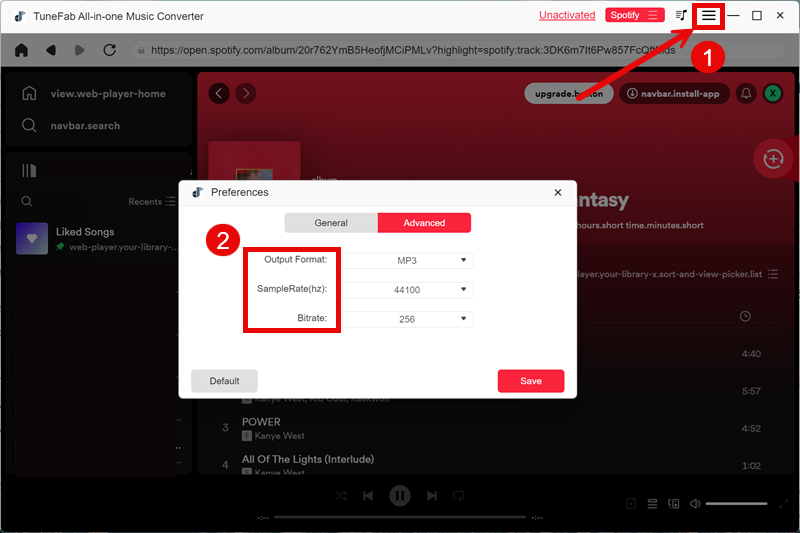
Step 5. Click the “Convert All” button to start downloading.
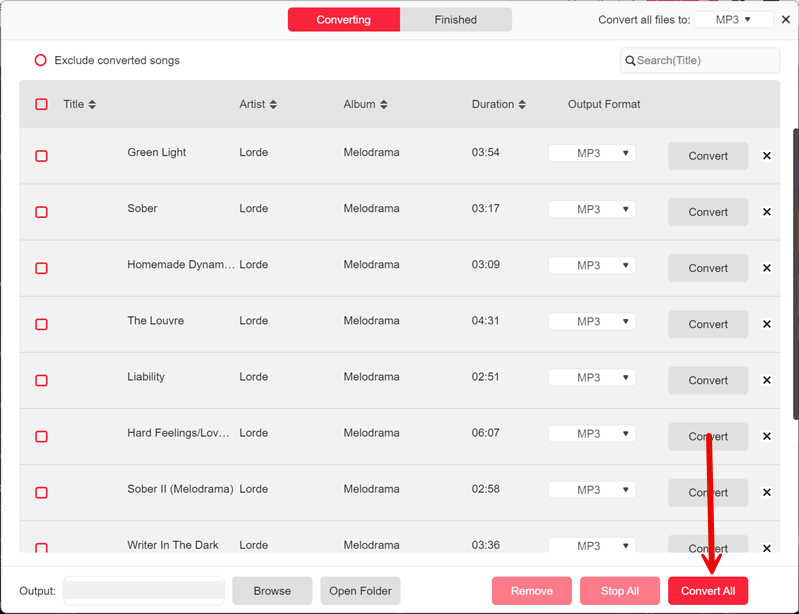
#2. Mp3Juices
MP3Juices is a free MP3 search engine and downloader that allows users to find and download their favorite music in MP3 or MP4 formats. It is designed to work seamlessly across desktop, tablet, and mobile devices without the need for any additional apps.
With MP3Juices, you can easily search for music from various sources and rip music from Spotify or other streaming platforms. Although the service is convenient and user-friendly, users should be aware that some results may require a brief conversion process before they can be downloaded.
Key Features of MP3Juices:
-
Free and Easy to Use: No installation required. Simply enter your search query and start downloading.
-
Multi-Device Compatibility: Works on desktops, tablets, and mobile devices.
-
Download Options: Listen to the results or download them in MP3 or MP4 formats.
-
Video Downloader: Convert and download videos by entering the video URL.
#3. Jamendo
Jamendo is a dynamic online platform that has revolutionized the way we experience music. Offering a vast library of free, legally shared music. Whether you’re a fan of pop, rock, jazz, electronic, or niche genres, Jamendo caters to all musical tastes.
Jamendo not only provides royalty-free music but also allows you to download full music albums for free under certain licenses. With its popular and trending music collections, Jamendo is an excellent choice for anyone looking to explore new sounds. However, note that while the platform offers a wealth of free music, downloads for commercial purposes require a license.
Key Features of Jamendo
-
User-Friendly Interface: Intuitive and easy to navigate, making music discovery effortless.
-
Streaming and Radio Options: Stream music and explore various radio channels.
-
MP3 Format Support: Supports MP3 format for all downloads.
-
Diverse Genres: Offers a wide selection of genres and exposure to new music.
-
Multi-Platform Availability: Accessible on the web, and via mobile apps for Android, iOS, and Windows.
#4. Bandcamp
Bandcamp is an innovative online platform that bridges the gap between independent artists and music lovers. Since its launch in 2008, Bandcamp has become a beloved marketplace for musicians to sell their music and merchandise directly to fans.
Known for its artist-friendly approach, Bandcamp offers a vast array of music spanning all genres, making it a haven for discovering new and unique sounds. While the platform provides a seamless experience for music discovery and purchase, it does require purchases for downloading albums and tracks.
Key Features of Bandcamp:
-
Vast Music Library: Offers a diverse collection of music across various genres.
-
High-Quality Downloads: Provides multiple formats for download, including MP3, FLAC, and WAV.
-
User-Friendly Interface: Intuitive and easy-to-navigate platform.
-
Discover New Music: Features tools like daily Bandcamp highlights and editorial recommendations.
-
Multi-Platform Availability: Accessible on the web, and via mobile apps for Android and iOS.
#5. Free Music Archive
The Free Music Archive (FMA) is a renowned online platform that offers an extensive collection of music from various genres, curated by top community radio stations. Whether you’re into pop, rock, classical, or country music, FMA provides a vast library of free, high-quality music files. The platform’s simplified filtering process and one-click download method make discovering and obtaining music effortless. However, note that while all music is available in MP3 format.
Key Features of Free Music Archive:
-
Simplified Filtering Process: Easy navigation and search functionality.
-
One-Click Downloads: Quick and straightforward download process.
-
High-Quality MP3s: All music is available in MP3 format.
-
Genre Classification: Music is organized into different genres like Blues, Classical, Country, Jazz, etc.
FAQ: How to Choose the Best Album Downloader?
When choosing the best album downloader, consider several factors to ensure a seamless experience:
-
Ensure the downloader is compatible with your operating system (Windows, macOS, Linux) and devices (desktop, mobile).
-
Check if it supports preferred file formats such as MP3, FLAC, AAC, and WAV.
-
Ensure the downloader provides high-quality audio files with proper metadata for organized music libraries.
-
Make sure the album downloader can remove the DRM restrictions for further usage.
-
The downloader should allow easy downloading of full albums in the correct order, maintaining high-quality sound and proper metadata.
By considering these factors, you can find an album downloader that meets your needs and enhances your music-downloading experience.
Final Verdict
In conclusion, downloading albums for free can be streamlined and hassle-free with the right tools. This article introduces five top album downloaders: TuneFab All-in-One Music Converter, Mp3Juices, Jamendo, Bandcamp, and Free Music Archive.
Each offers unique features to enhance your music-downloading experience, from wide platform compatibility to high-quality audio formats and user-friendly interfaces. Among these, TuneFab All-in-One Music Downloader stands out for its versatility, speed, and ability to maintain original audio quality and metadata.
By carefully considering your needs and the features of each downloader, you can choose the best option to enjoy your favorite music effortlessly.