Want to know how to screen record HBO Max? Maybe you want to save your favorite shows or movies while, but recording is just not that easy; rather, it’s pretty tough when there are protections like black screens ingrained in the core of HBO Max.

Don’t worry, as this guide is just what you will need to solve that very problem. Using tools like Edimakor Screen Recorder, it’ll be really easy to record from HBO Max on Windows and Mac without too much fuss. Just follow through with it, and in no time, you’ll have your favorite content saved.
Let’s get started.
Part 1. How to Screen Record HBO Max on Windows/Mac with Edimakor Screen Recorder
Edimakor Screen Recorder is a tool, intended for high-quality screen video capture in case users want to record streamed content, lectures, or gameplay. The interface is super friendly, there’s support for Windows and Mac operating systems, it makes recording easy, and you can customize your recording settings with resolution, frame rate, and audio input.
Here’s how to begin:
Step 1: Choose a Recording Mode
First, install and launch Edimakor Screen Recorder. Decide what you are going to record with the application, whether it is an HBO Max video, a screen livestream, or a video meeting. Select the appropriate mode via the main menu.
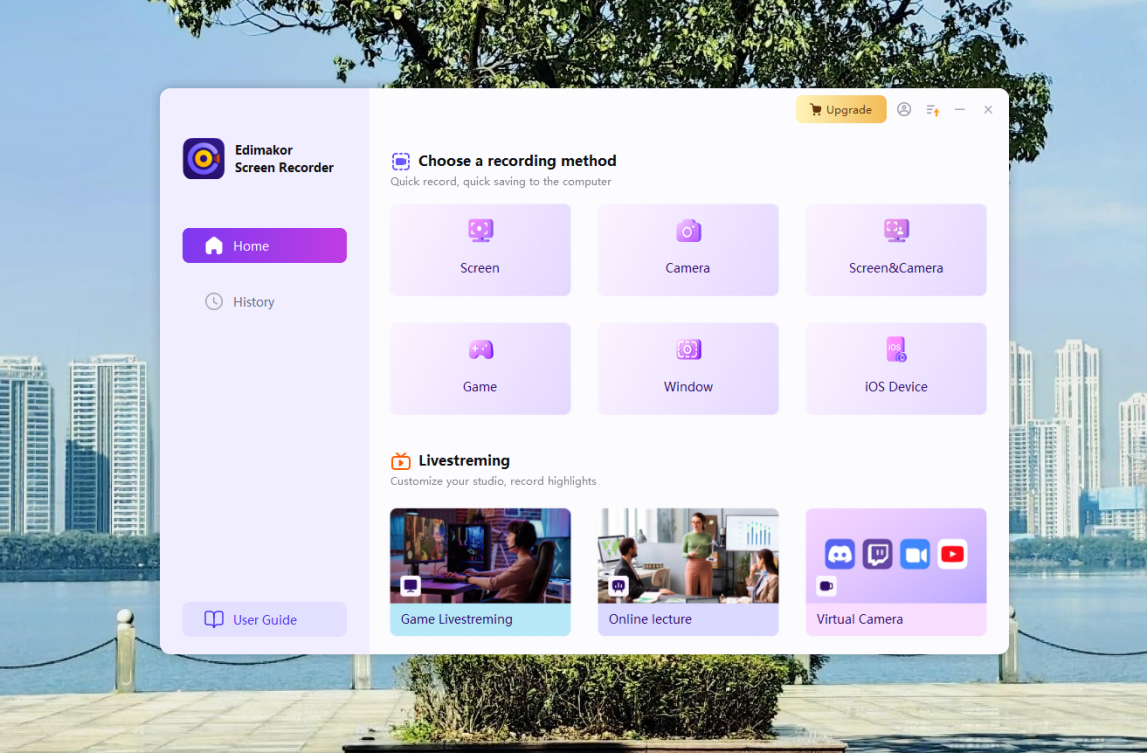
Step 2: Set Up Your Recording Area
Choose an area to record on the screen: the whole or its part. Adjust recording settings-resolution and audio properties.
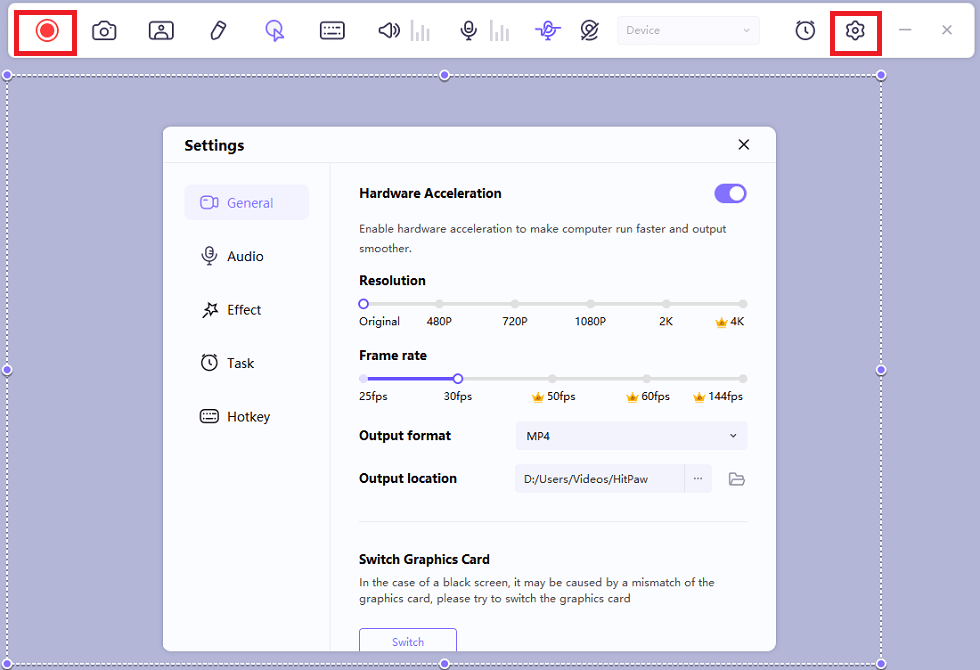
Step 3: Start Recording
With everything in place, hit the red “Record” button to get things started. You can now watch whatever you want from HBO Max, while Edimakor records it. Click the button again to stop the recording.
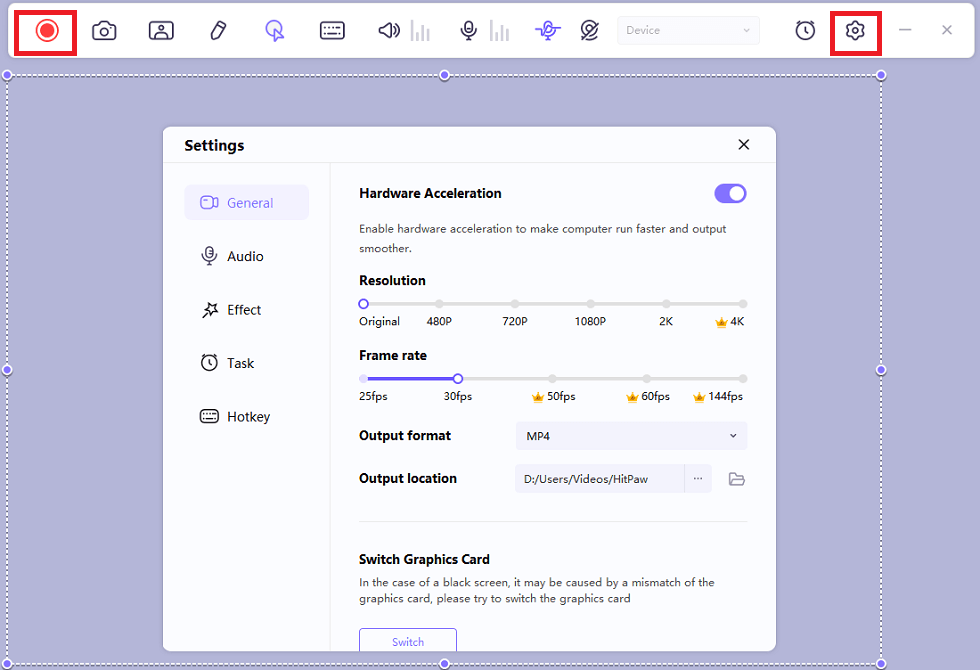
Step 4: Save and Access Your Recordings
Automatically, it will save your recording once you have stopped it. Now, click “Open Output Folder” and locate your file, or directly go to the “History” section in the software for editing or replaying.
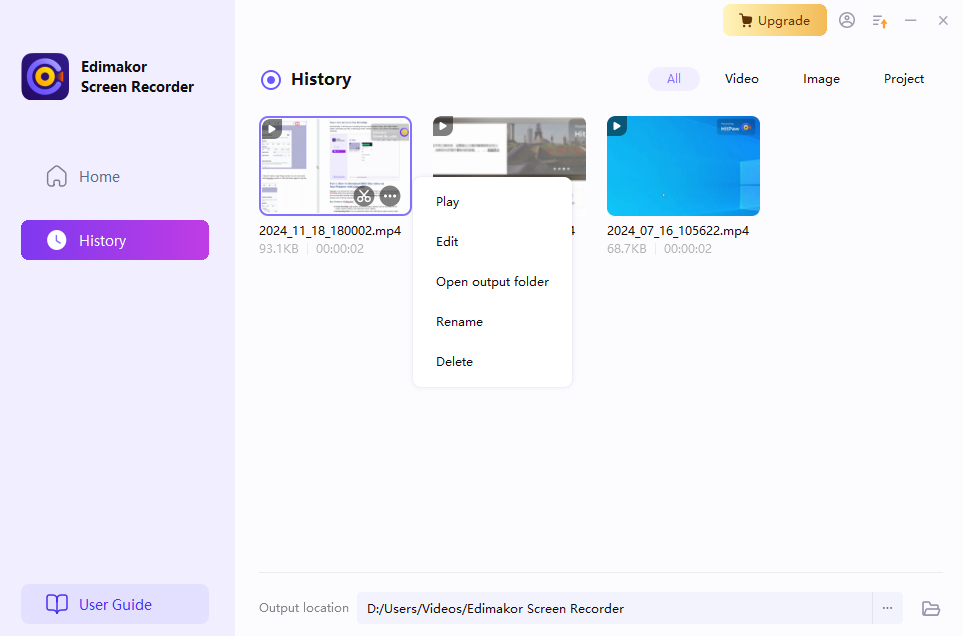
A step by step guide here to help you make it easier.
Part 2. How To Download HBO Max videos on Mac/Windows with Edimakor
Edimakor is an all-inclusive tool designed for video editing, screen recording, and downloading streaming videos from great platforms such as HBO Max. The user interface is so friendly that one can save their favorite shows and movies for offline viewing with ease, no wonder it remains one of the top choices for media enthusiasts.
Key Features of Edimakor
-
Screen Recording: High-quality screen recording in options such as recording the full screen, window capture, and capturing custom regions.
-
Downloading Video: You can download videos from HBO Max as well as various other sites by simply pasting the video URL.
-
In-built Video Editing Tools: This will include the basic editing features like trimming, merging, and adding effects to give a shining video output.
-
Audio Recording and Background Music: Allows users to record system audio or microphone input and access free background music for custom videos.
-
Stock Media Integration: It includes access to stock videos from sources like Pixabay right within the software to enhance projects easily.
-
Customizable Output Settings: This allows the user to adjust the quality, resolution, and format of the video to their liking.
-
Multifunctionality: Combines screen recording, downloading, and video creation into one tool, making it a versatile choice for creators.
Step 1: Download and Install Edimakor:
Visit the official website and download the software. Install it on your device and launch the application.
Step 2: Navigate to the Download Section:
Now click “Create a Video.” Next, click the “Download” tab, which will allow you to paste video URLs for download.
Step 3: Paste the HBO Max Video Link:
To do that, copy the URL of the HBO Max video you want to download and paste that into the input field in the section named “Download.”.
Step 4: Start Downloading and Save the Video:
Click “Download.” Once done, find your downloaded video in the folder you’ve set as the output or from the “Media” section in Edimakor.
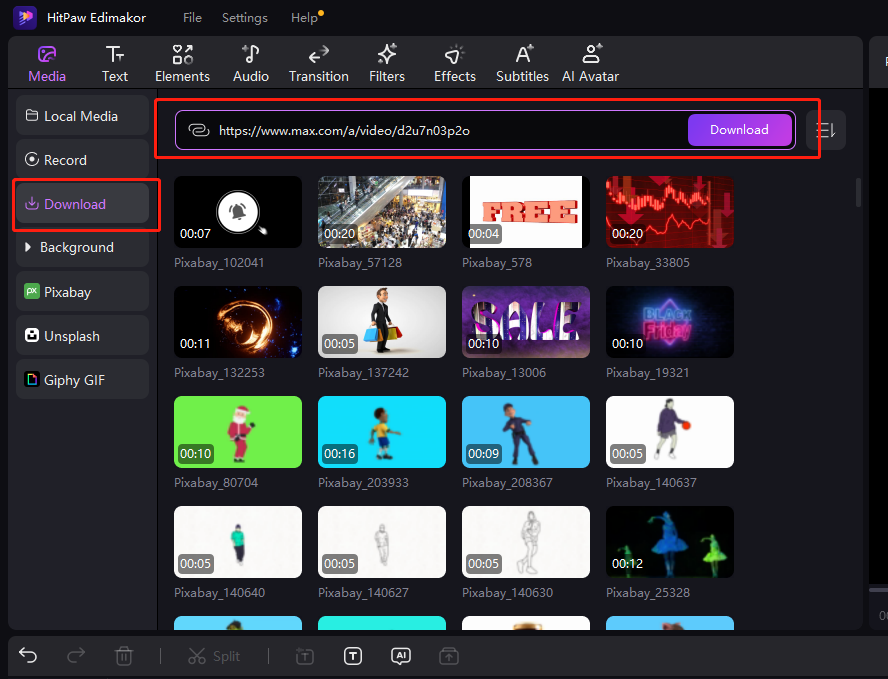
Conclusion
So, that’s how to screen record your favorite show or movie streaming on HBO Max. You can also save your favorite HBO Max shows and movies with the Edimakor by following the above given steps. Whether it be screen recording or video downloading directly, Edimakor is very straightforward and efficient to perform either.
High-quality recording and smooth video downloading with an integrated editor are the must-have for those who don’t want to depend on streaming websites and services anymore.
Give Edimakor a try and experience hassle-free video management on both Windows and Mac.
FAQs
Screen recording of HBO Max content may violate its terms of use. Like most video streaming services, HBO Max uses Digital Rights Management (DRM) encoding to protect itself against viewers making illegal copies of its content. While screen recording for personal purposes is unlikely to result in any legal action, the distribution of recorded content or bypassing DRM protections is illegal in many parts of the world. Check your local laws and terms from HBO Max before trying to record it.
MP4 is always the most recommended format when it comes to downloading HBO videos for the best possible result. It offers an excellent blend of video quality and file size such that most devices and media players can support the format.
To record something on HBO Max, use a screen recording tool like Edimakor: just open the software select the area to record your streaming window, and engage the record button. Make sure your audio settings are adjusted to capture system sound for full video and sound quality.
A dependable screen recording tool will be able to capture the content for you without including the black screen when recording HBO Max. A few recorders may be smart enough to move around such restrictions and allow your capturing of video content without interruption. Ensure that your recording tool supports this feature and adjusts the settings appropriately.