Undoubtedly, formatting an SD card is a routine task for many, especially travelers and photographers. Formatting not only helps fix file system errors on the SD card but also frees up space for storing new data. However, it can also lead to unintended data loss. Is it possible to recover a formatted SD card?

What can be done? In this blog post, we will briefly explain what happens when you format an SD card. Plus, we will share 3 simple yet effective methods to help you recover files from a formatted SD card. Let’s dive in!
Part 1: Can You Recover Formatted SD Card?
Is it possible to recover a formatted SD card? This is the first question users typically ask when they accidentally format their SD card. Unfortunately, the answer isn’t straightforward, as it depends on various factors. Before rushing to search for any tutorials on Google, it’s important to step back and stop using your formatted SD card immediately.
Continuing to use the SD card can result in data being overwritten, which reduces the chances of a successful recovery. Additionally, we strongly recommend checking for available backups before resorting to reputable data recovery services or free recovery tools.
Part 2: What Happens When You Format an SD Card?
When you format an SD card, you are essentially wiping out all data on the card and resetting its file system. Typically, there are two main types of formatting options available.
- Quick Format: This method typically deletes only the file system metadata, such as the file index, without actually erasing the data stored on the SD card. Think of it like removing the table of contents from a book—the content (data) is still there, but the system doesn’t know where to find it. In such cases, there is good chance to recover data from a formatted SD card.
- Full Format: Also known as a low-level format, this method erases not only the file system metadata but also any existing data. After a full format, the chances of successful recovery decrease significantly because the old data has been overwritten more thoroughly.
Now, let’s take a look at how to recover data from an SD card after formatting!
Part 3: How to Recover Formatted SD Card for Free?
If you’re wondering how to recover data from a formatted SD card, then give Tenorshare 4DDiG a try. With it, you can say goodbye to a complicated recovery process. As a top free data recovery software, 4DDiG enables users of all levels to recover lost files with just a few clicks. Several users have praised its simple interface and impressive success rate. Some of its key features include:
- Can be used for various data loss scenarios, such as formatting, accidental deletions, virus attacks, hardware failures, etc.
- Regains data from more than 2000 storage devices, such as PCs/laptops, external disks, SD cards, flash drives, and more.
- Allows you to retrieve over 2000 file types, including photos, videos, emails, documents, archives, etc.
- Offers Windows users up to 2GB of data recovery for free.
- User-friendly interface with step-by-step wizards.
Let’s walk through how to recover files from a formatted SD card in three easy steps using 4DDiG.
Step 1: First things first, connect the formatted SD card to your computer. Download and Install this tool from the 4DDiG’s official website. Once lanuched, select your SD card from the main interface. Proceed by clicking on the “Scan” button.
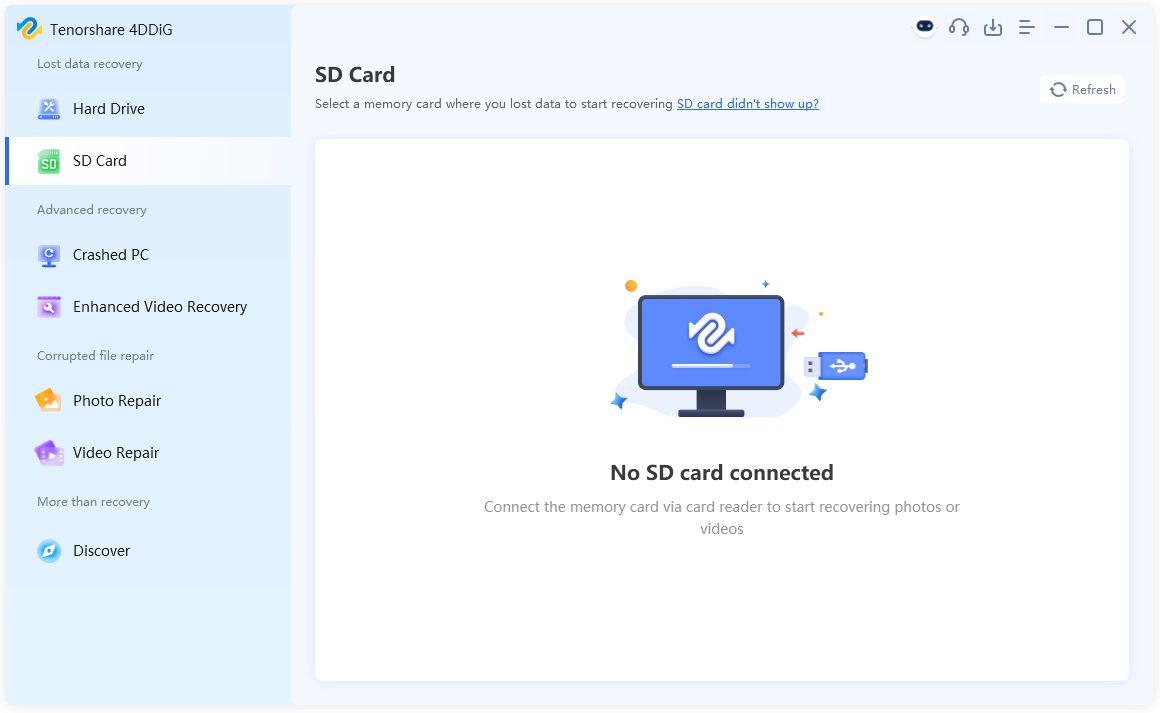
Step 2: It may take some time for 4DDiG to scan your SD card thoroughly. In the left sidebar, you can preview recoverable files by switching to file view or tree view.
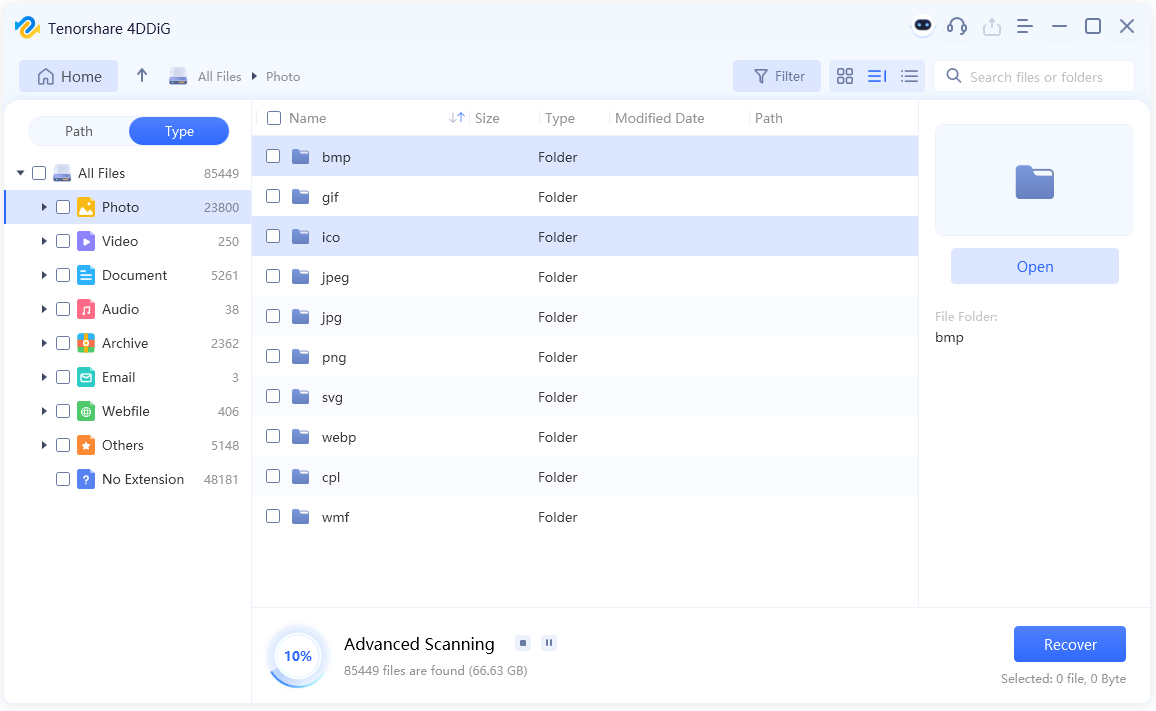
Step 3: 4DDiG allows you to preview recoverable files to ensure their integrity. Next, select the files you want to restore and simply click on the “Recover” button. You’ll be prompted to choose a secure location to save them.
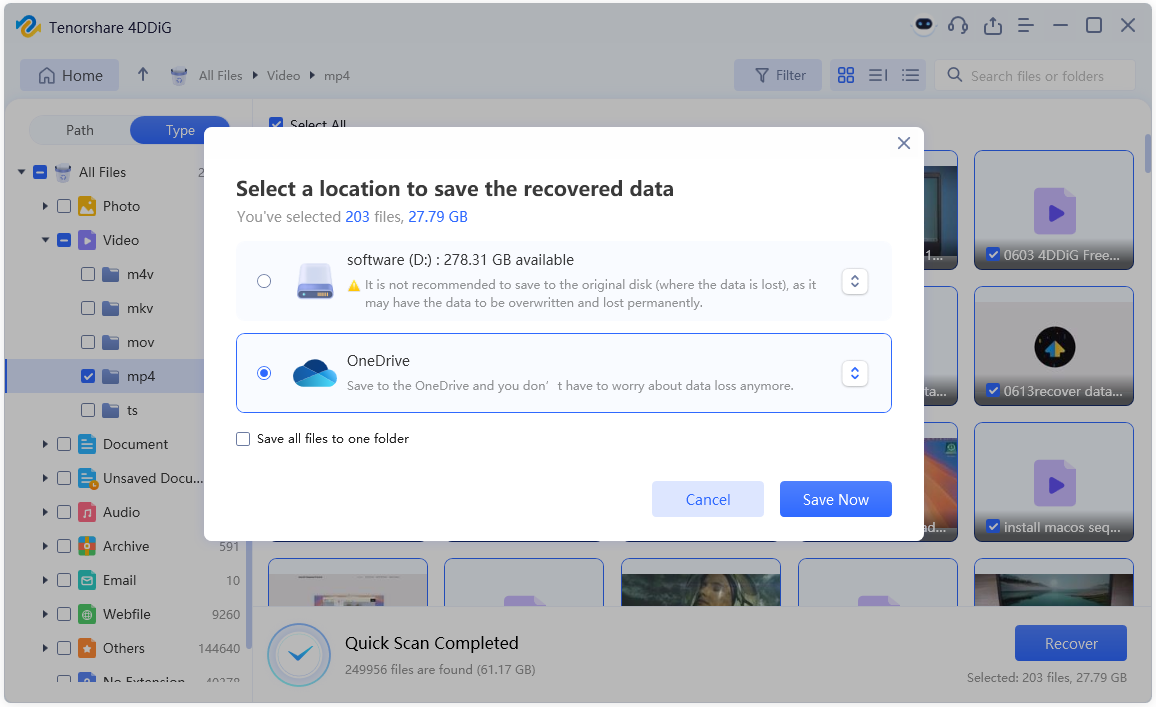
Part 4: How to Recover Formatted SD Card Without Software?
Method 1: Use a Cloud Backup
Using tools like File History is not a viable option to recover data from a formatted SD card. This is because Windows’ built-in backup tools typically only work with local storage devices. For removable devices like SD cards, these tools don’t automatically recognize and back them up. However, cloud storage has become an increasingly popular backup solution. If you’ve previously uploaded files from your SD card to OneDrive or Google Drive, you may be able to access them from there.
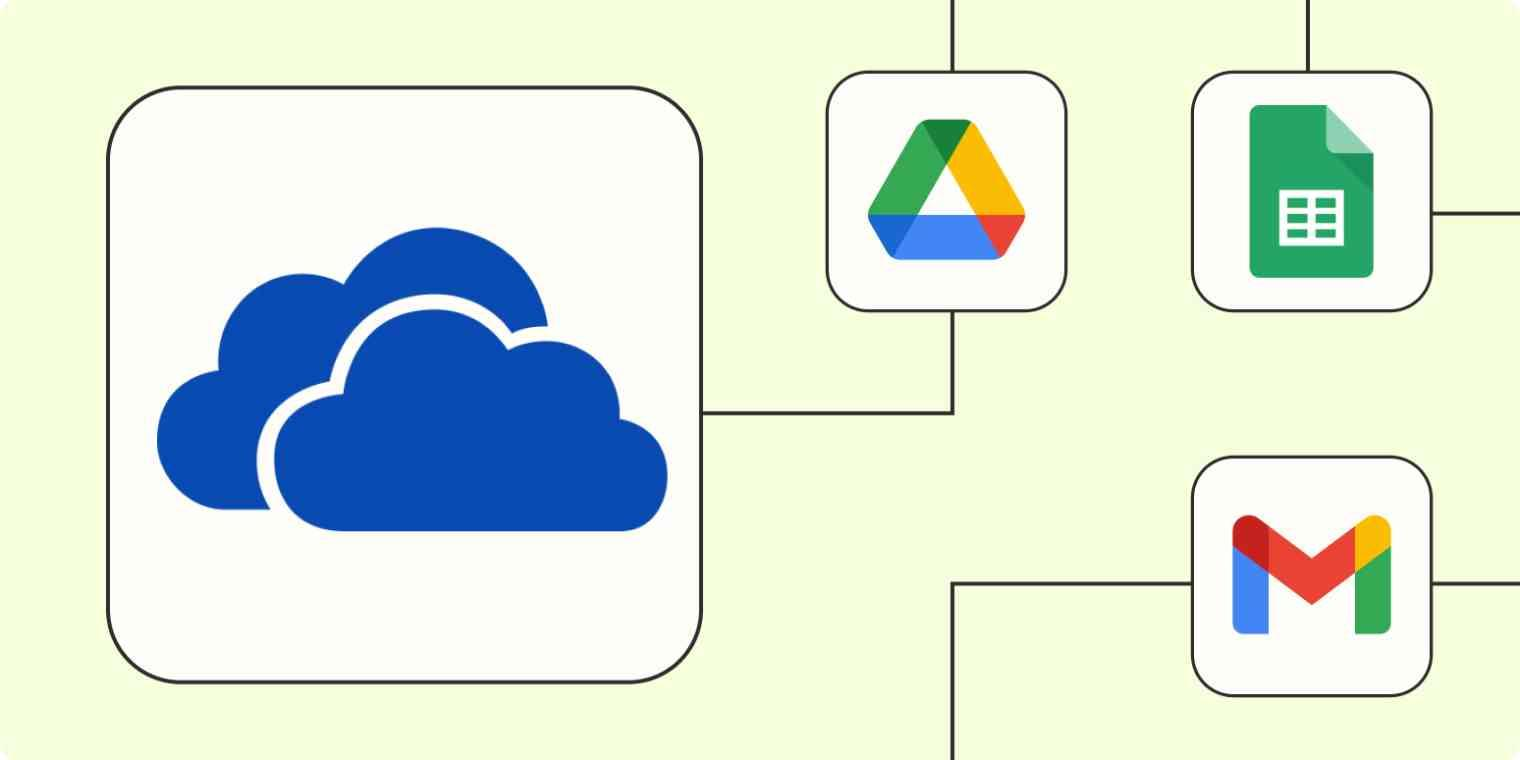
Method 2: Utilize the Command Prompt Tool
Didn’t format the SD card but found that all files disappeared for no reason? Malware and viruses might change the attributes of your files, making them invisible. Fortunately, you can use the “attrib” command to get back the hidden files easily. To do so:
Step 1: Press Windows + R, type “cmd” and hit the Enter key to open Command Prompt.
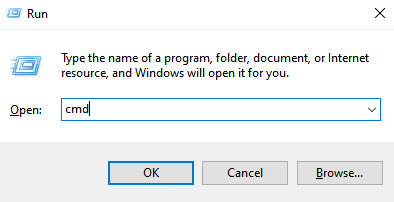
Step 2: Type the attrib -h -r -s /s /d X:\*.* command and press Enter to execute it. Keep in mind that X: is the actual drive letter of your formatted SD card.
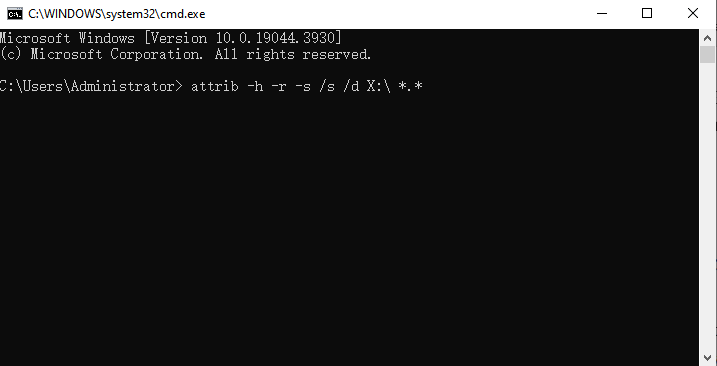
Step 3: Open File Explorer and check the SD card. Your files should now be visible again.
Method 3: Contact a Data Recovery Service
One efficient way to recover files from a formatted SD card is to seek help from professional data recovery services. They usually offer a free evaluation and customize a recovery plan that suits your needs. Some users might find data recovery services expensive and time-consuming. However, when extremely important files are stored on the formatted SD card, this investment is absolutely worthwhile. To recover a formatted SD card, follow the given steps:
Step 1: Begin with contacting a reputable data recovery service provider. After carefully diagnosing the SD card, they will provide you with a quote detailing the cost of recovery and an estimated timeframe.
Step 2: If you agree to proceed, you will need to ship the SD card to their lab. We recommend placing the SD card in an anti-static bag and using plenty of bubble wrap to protect it.
Step 3: After shipping the package, patiently wait for the recovery process to complete.
Final Thoughts
Can you recover a formatted SD card? Well, there are many ways to recover data from a formatted SD card. However, there is no guarantee that your formatted SD card can always be recovered, especially if the old data has been overwritten.
The easiest method is to look for available backups, while free data recovery tools and reputable data recovery services are also viable options. 4DDiG can be an ideal choice if you don’t want to invest too much cost in data recovery.