An AVI file is a file format that stores video and audio data. It is referred to as Video Interleave. Sometimes these AVI files become corrupted. These video corruptions could have happened due to a variety of reasons like no sound, audio-video sync issues, compression error and more.
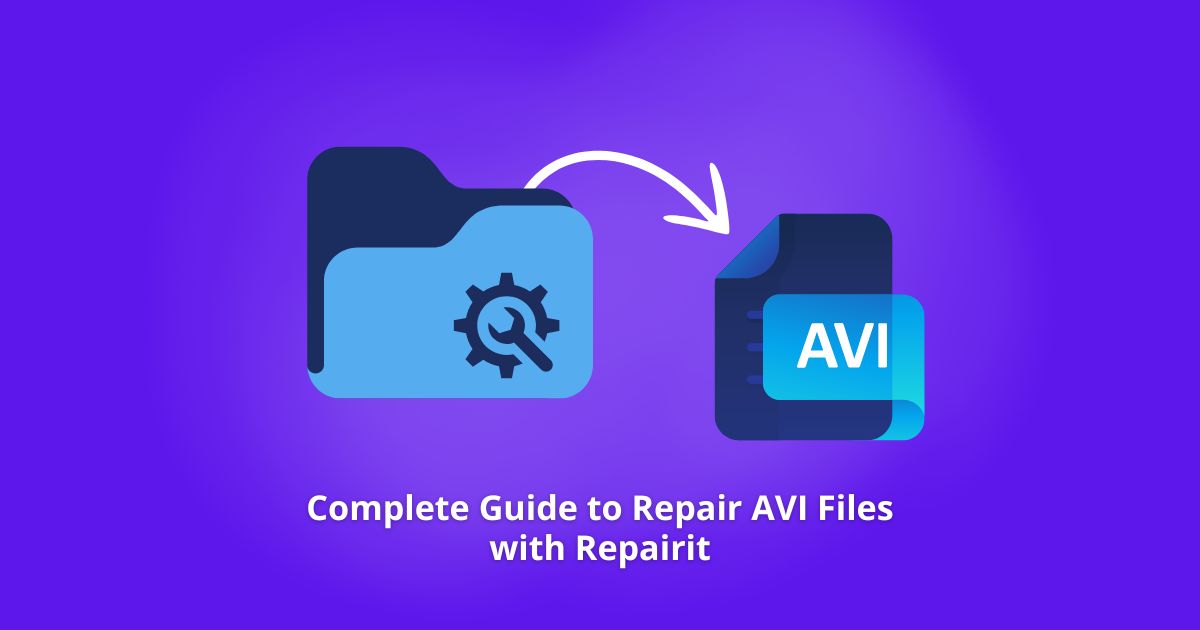
If you ever found yourself in the situation of the video being corrupted, it is advisable that you adopt a video repair tool to repair AVI files. The good thing is that video repair tool, like Wondershare Repairit can help to fix the video across different formats. You need to check the different media players if the video seems to be compatible and functioning.
If the AVI file video gets corrupted, it will not showcase audio and video content, and the video is lost. Therefore, in these cases, you need to repair the AVI file. Let’s explore some of the top ways through which you can fix corrupted AVI files.
Part 1: Common AVI Video File Issues
AVI video files will face a wide range of issues for which you need to repair AVI files, some of the most common ones being the following:
➜ AVI file not playing
Sometimes, AVI files will not be playing along a particular video media player. This can be due to an unsupported media player or a corrupted AVI file.
➜ Discolored playback
When you are playing an AVI file, sometimes you may experience the video becoming discolored or an erratic playback. These components were due to the video being tampered or metadata being changed. In this case, a video repair tool can play an important role in fixing discolored playback.

➜ AVI file no sound
The audio component of the AVI file will go missing and the files will not be loaded properly. This may mostly be because of the hardware system issues. In order to fix this, it is important to use a compatible player. However, when you are editing the AVI file it is advisable to not make any mistakes.
➜ Audio-video sync issue
Similar to the sound component going missing, the video component of a file can also go missing. Therefore, in this situation, it is advisable to use a compatible player so that you don’t make any mistakes in editing the AVI file.
➜ Compression artifact error
The compression artifact error will lead to distortions in the video and audio of the AVI file only if the compression wasn’t done properly. In this case, it is advisable to thoroughly check the software or recording device to check if there has been any video compression issues.
Part 2: A Detailed Overview of the AI-powered Video Repair Software – Wondershare Repairit
Do you want to repair AVI files that are corrupted? One of the best things to do would be to get a good video repair tool. Wondershare Repairit Video Repair is one of the top video repair tools. It will seamlessly allow you to fix the AVI files.
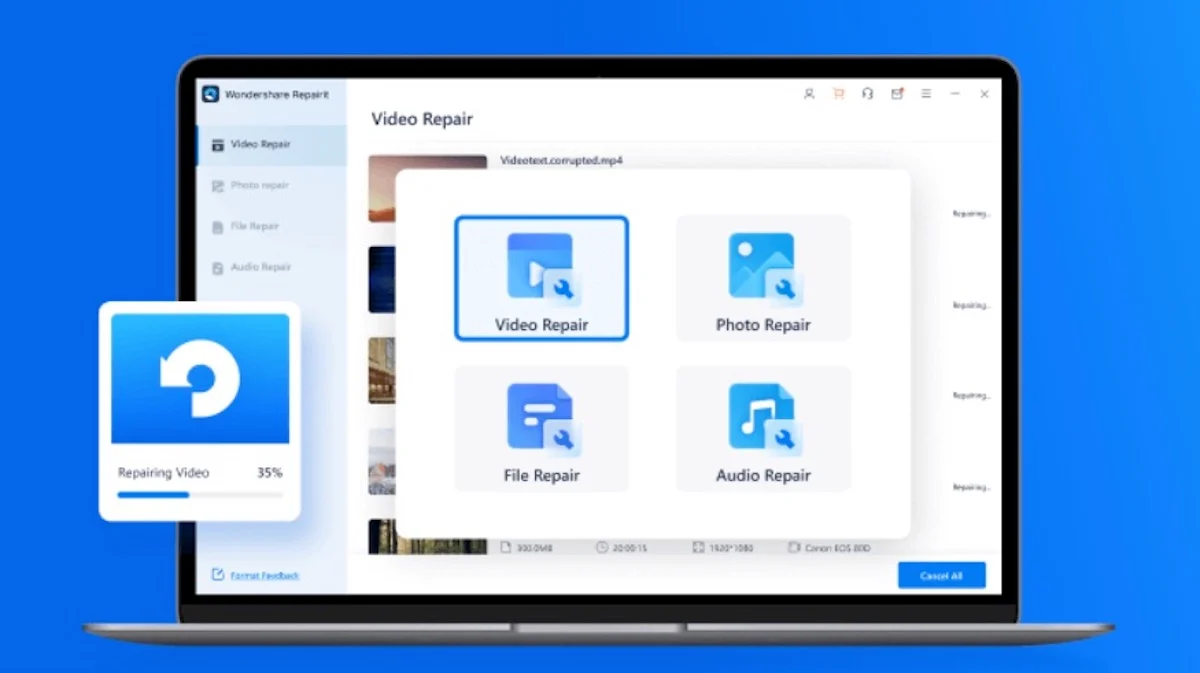
Wondershare Repairit Video Repair is available for free download on Mac OS and Windows OS files. The software offers accessibility across internet connection thereby allowing the users to access the details from anywhere. You can easily repair a wide range of videos across different formats and sizes. Right from 3GB to even larger files, you can also repair these videos.
Wondershare Repairit Video Repair comes with automatic update features, which is regularly provided by the providers. With these updates you will get access to the latest features and bug fixes. Therefore, you can get the manual installation so that you can get the advantages.
Following are the key features of the Wondershare Repairit Video Repair tool to help fix a corrupted AVI file:
-
You can fix corrupted AVI files for any cause, including system crashes, file format changes, virus attacks, and so on.
-
The program can successfully restore corrupted AVI files without affecting the original file.
-
It automatically decompresses, extracts, and restores fixed files to their original conditions.
-
The utility supports batch repair from 3GB to even larger AVI files.
-
It is available for Windows 11/10/8/7/Vista, Windows Server 2003/2008/2012/2016/2019/2022, and macOS 10.12-14.
Part 3: How to use Wondershare Repairit AVI Repair Tool?
Wondershare Repairit Video Repair comes with offline access thereby allowing you to recover video without any internet access. The desktop version of this AVI repair tool can easily fix video files bigger than 32 GB thereby ensuring there’s no file size limit and number.
The desktop version comes with switch data control thereby lowering data privacy and security. Once the system is downloaded on the computer, here are the steps you need to follow to perform damaged avi file repair using Wondershare Repairit:
Step 1: Open the Software
Since you are performing offline video repair, you need to launch the tool in your device and click on the “+Add” button to add the corrupted AVI files to the interface.
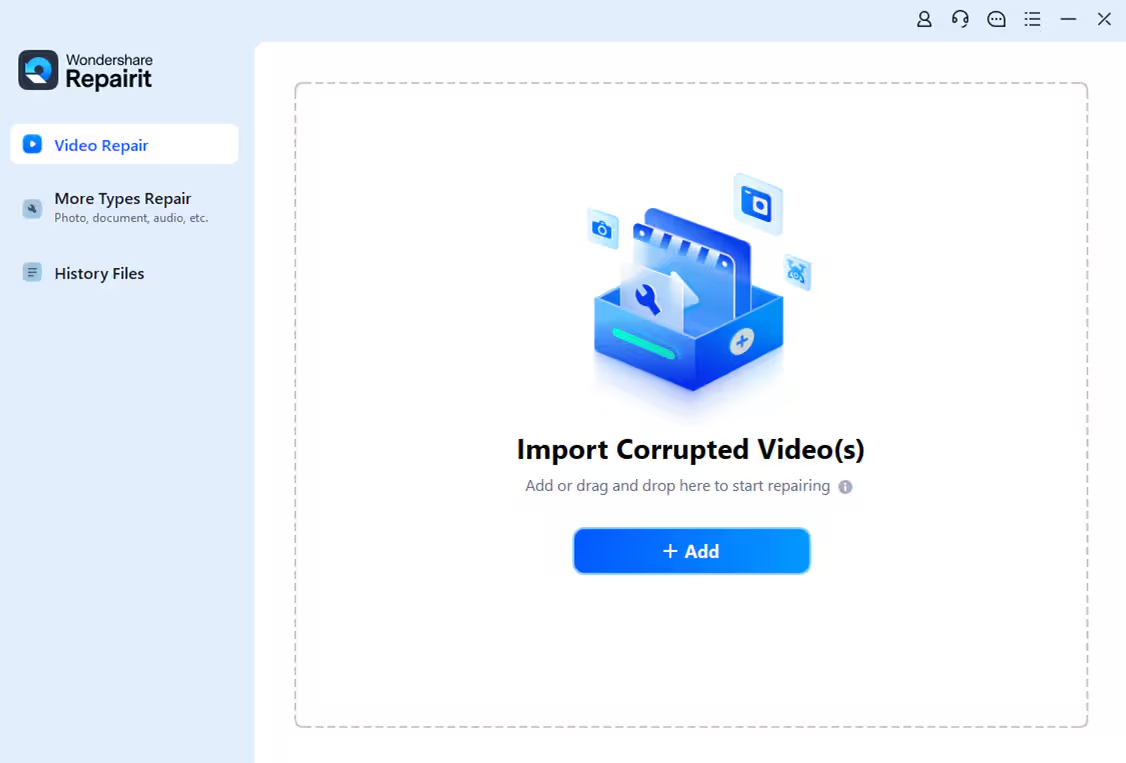
Step 2: Conduct a Quick Repair
Once the corrupted AVI files are added into the repair tool, click on the “Repair” button. This will allow you to conduct a quick AVI repair of the files.
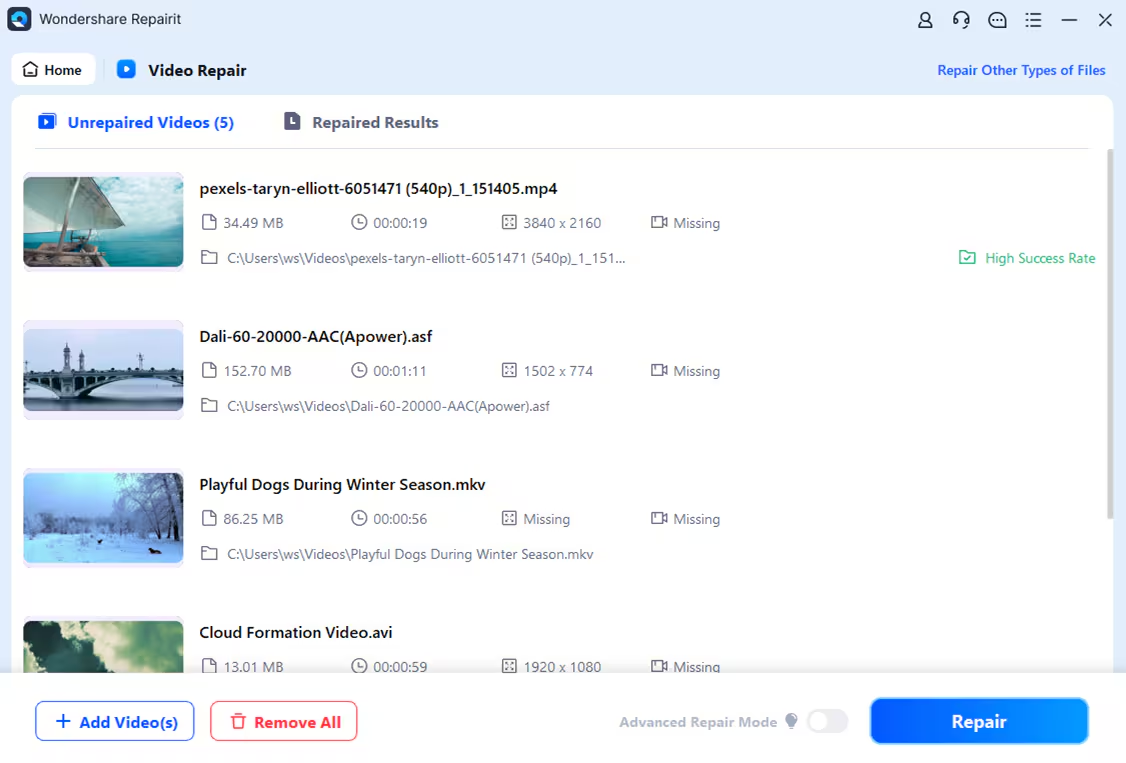
Step 3: Save the Repaired AVI Files
Once the tool has fixed the corrupted AVI files, you need to check the relevant window. You can preview all the repaired files as a result. Then click on the “Save” button at the bottom right corner of the file.
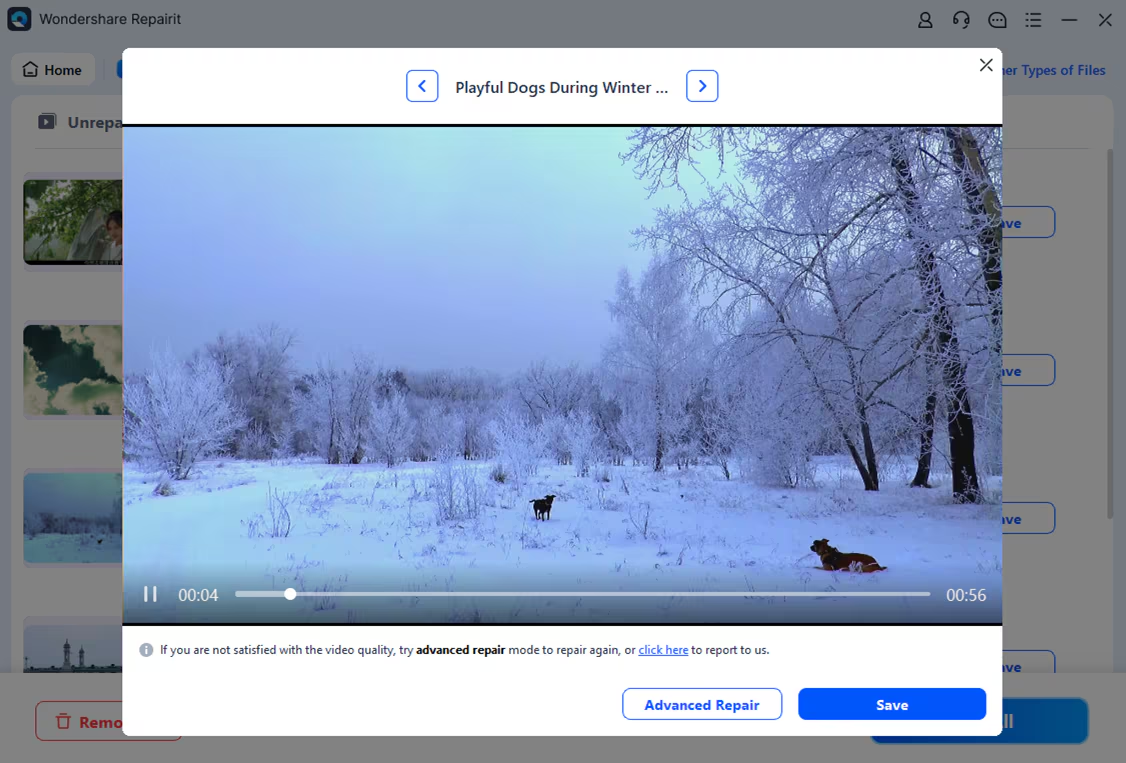
Step 4: Conduct an Advanced Repair
This is an optional procedure. If the quick repair mode wasn’t able to fix the videos, you need to conduct an Advanced Repair. The Advanced Repair option will be available right next to the save option in the video. In this case, you will have to upload a sample video as the reg renge. The sample video should be in the same format and be shot from the same device from which the corrupted video file was shot.
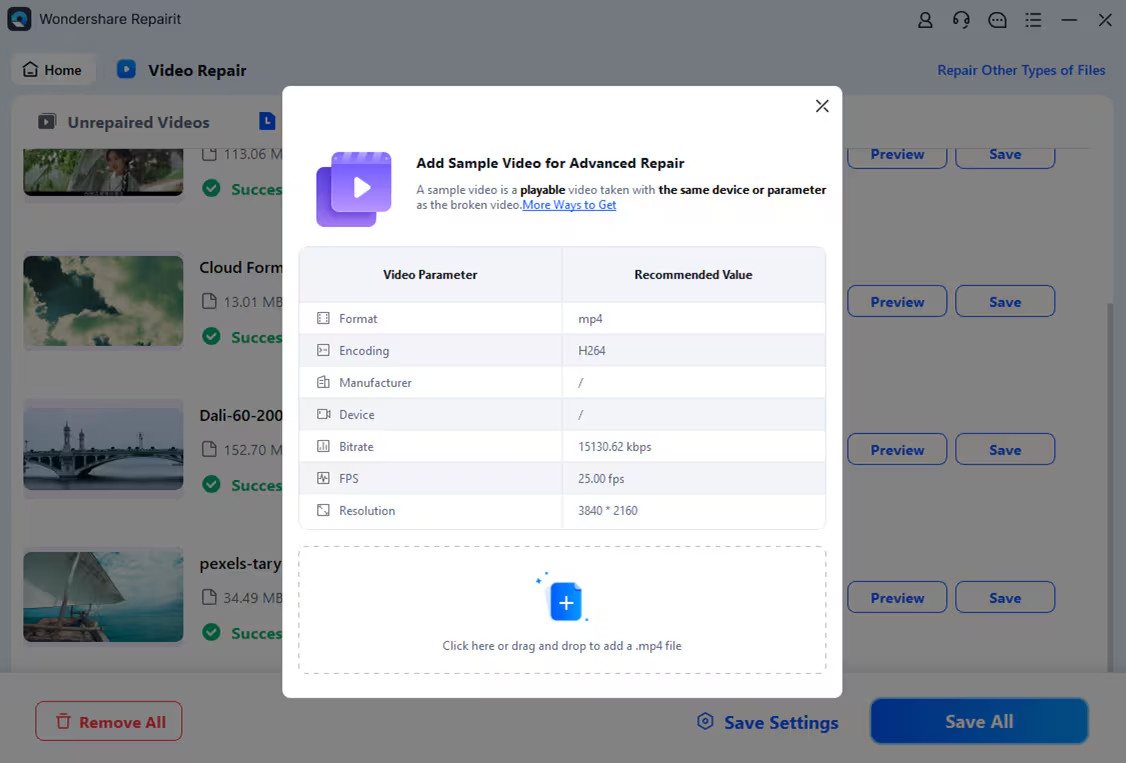
As soon as the sample video is added, click on the Repair button. The AVI video repair tool will fix the video. Once the corrupted video is fixed, you will receive the message, so you can preview the videos. Now, go ahead and save the videos.
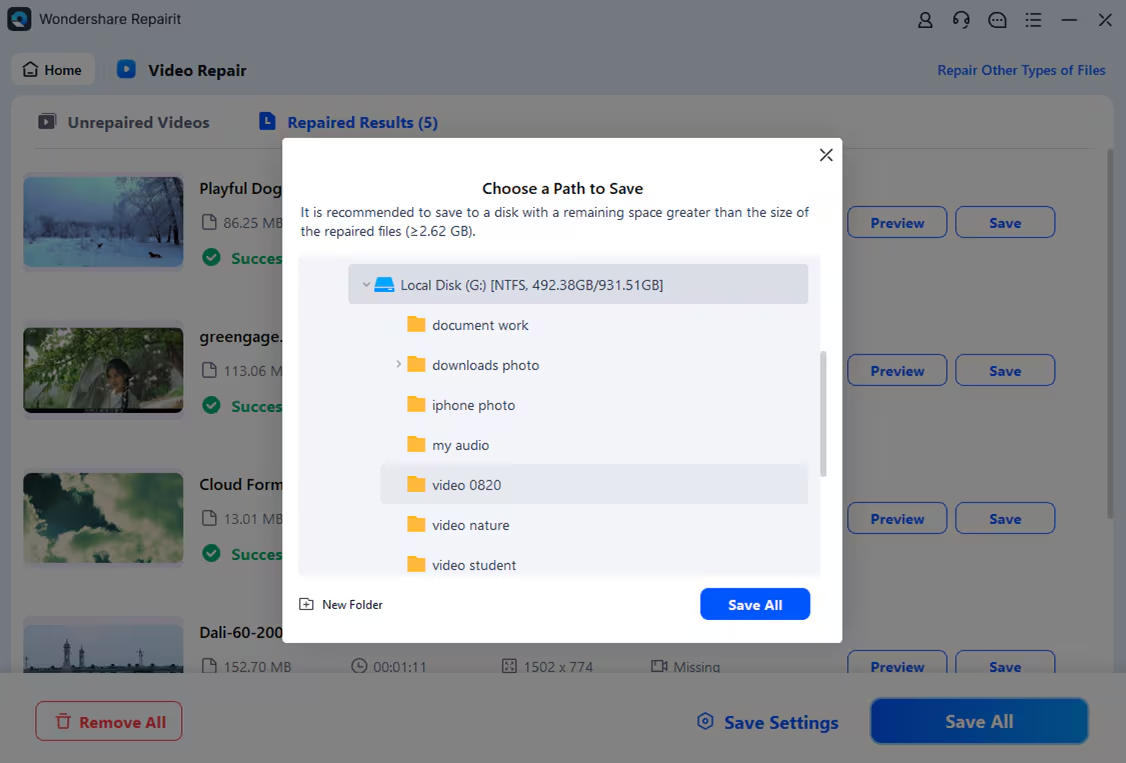
Note: It is advisable to not save the files in the same location where the corrupted file was saved. Therefore, you may consider saving the updated and recovered file to a new location. This will play an important role in preventing the risk of video file being corrupted again.
Conclusion
There are different methods that you can adopt through which you can repair AVI files. It is advisable that you compare all the tools and methods through which you can easily perform video repair. You may use a video repair tool like Wondershare Repairit to fix the video. This user-friendly DIY video repair tool can help you across all situations for fixing the corrupted videos.