In this digital era, all the content is accessible right at your hand. It’s time to throw away your hard-to-handle physical DVDs using some DVD rippers. This article will introduce you to the three best free DVD rippers on Windows and Mac to convert DVDs to MP4, focusing on the conversion speed, output quality, supported formats, ease of use, and additional features. Discover the best performer and make an informed choice that meets all your needs.

Best DVD to MP4 Ripper for Mac/Win – VideoByte BD-DVD Ripper
VideoByte BD-DVD Ripper is at the top of our recommendation list. It is compatible with both Windows and Mac. Adopting advanced GPU acceleration technology, it can convert DVDs (also supports Blu-rays) at a 6X faster speed to MP4 and other 300+ types of formats while maintaining the original quality. Better still, it can bypass region code and DRM protection to meet users’ needs for ripping commercial DVDs.
It also has additional features, such as highly customizable parameter settings like adjusting resolutions, bitrates, etc., and flexible editing functions to edit the video before conversion, such as clip-ripping the only chapter you like. What’s more, it has an intuitive interface that makes it easy for all users to use. However, to access full features, you need to purchase a subscription. It now supports a 30-day free trial. You can try it and decide whether to buy it.
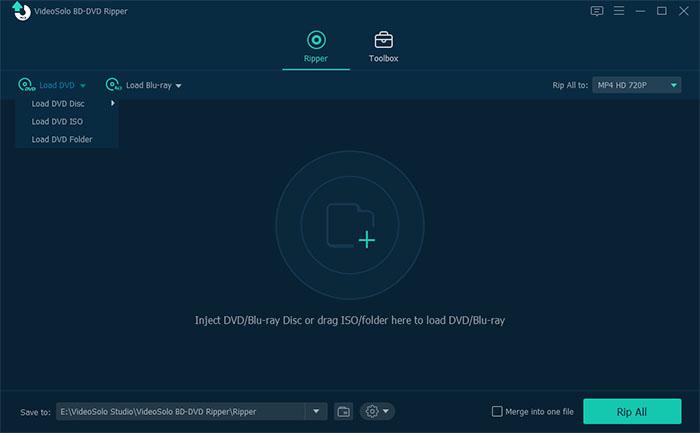
Key Features of VideoByte BD-DVD Ripper
-
Rip all types of DVDs: It can rip all DVD types like DVD discs, DVD folders, and DVD ISO files.
-
Advanced decryption technology: It adopts remarkable decryption technology to bypass DRM protections like APS/CSS/ARccOS/CPRM/AACS/BD+ and Cinavia.
-
300+ output formats: Except MP4, it also supports 300+ output formats such as MKV, MOV, AAC, M4A, etc.
-
Lossless output quality: It can output the DVD at a 1:1 ratio and a superior lossless output quality.
-
Selectable audio tracks and subtitles: It can preserve all the audio tracks and subtitles and support the addition of external audio tracks and subtitles.
-
Flexible editing features: It offers a built-in video editor that is able to clip-rip chapters, crop, rotate, and merge the video, as well as add effects, filters, watermarks, etc.
-
GPU acceleration: At a 6X faster speed, the conversion will take less time.
Pros and Cons
| Pros | Cons |
| Additional Blu-ray ripping is available | A subscription is needed to unlock all the features |
| Rip all types of DVDs to MP4 in lossless quality | |
| Decrypt all kinds of protected DVDs | |
| 300+ types of output formats are supported | |
| Easy to use and a 6X faster conversion speed | |
| A 30-day free trial is available |
DVD to MP4 with Movavi Video Converter [Mac/Win]
Movavi Video Converter is another powerful DVD converter that we recommend. It is compatible with Windows and Mac, supporting converting DVDs to MP4 and other 180+ types of output formats at a very fast speed.
Beyond simple conversion, it offers some extra features, such as AI-powered upscaling of video quality, compressing bulky media files, finding and adding subtitles, built-in editing functions, and adjustments to video parameters. However, unlike VideoByte, Movavi cannot handle DRM-protected DVDs. What’s worse is that the free trial version will add a watermark to the output video, which is annoying.

Key Features of Movavi Video Converter
-
Various output formats: It can output MP4 and other 180+ types of formats.
-
Efficient compression: It can reduce the output file without losing quality and make it more compact for portable devices to play.
-
Additional editing features: It allows trimming and rotating the video and adding filters and effects before the conversion.
-
Enhancement to the video quality: It adopts AI technology to upscale the video quality by four or even eight times.
-
Add the subtitles: It allows you to find and add the subtitles online.
-
Super Speed Mode: This allows you to convert the video at a fast speed.
Pros and Cons
| Pros | Cons |
| 180+ types of output formats are supported | The free trial adds a watermark to the output video |
| AI enhancement of video quality is available | The free trial can only convert half of the video |
| Very fast conversion speed | The free trial only lasts for 7 days, and the price is relatively expensive |
| Easy to use | Cannot handle DRM-protected DVDs |
DVD to MP4 on Mac/Win (Homemade Only) – HandBrake [Free]
HandBrake is a completely free and open-source DVD converter that works on multiple platforms, including Windows and Mac. It can convert personal DVDs to MP4, as well as MKV and WebM at standard speed and high quality. What’s more, this software offers extra features, such as built-in device presets for different resolutions, bitrates, etc., selecting chapters, adding subtitles and video filters, and so on.
Although HandBrake is free to use, it has limitations. Compared with VideoByte, it cannot decrypt DRM-protected DVDs and supports limited output formats. It also does not support original output quality. Instead, the quality may be degraded.
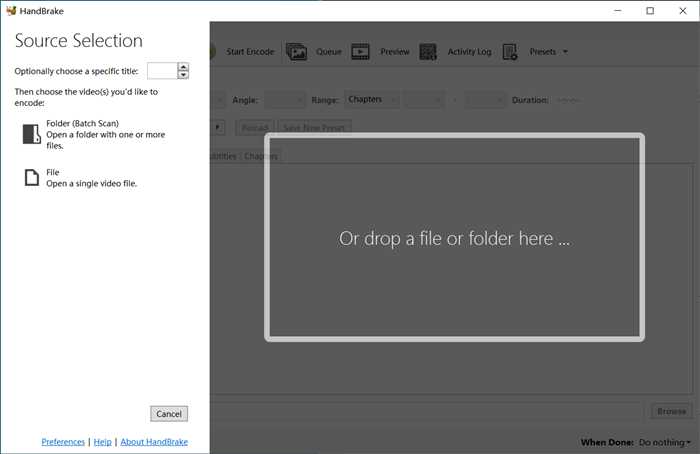
Key Features of HandBrake
-
Built-in device presets: Profile-optimized selection can make the conversion speedier.
-
Batch conversion: It can queue up multiple conversion tasks at one time.
-
Flexible editing: chapter selection, adding subtitles and video filters, etc.
Pros and Cons
| Pros | Cons |
| Completely free to use | Cannot handle DRM-protected DVDs |
| Batch conversion is supported | Possibly decreasing in quality |
| Presets are available | Limited output formats |
| Hard to use |
Final Conclusion
When deciding which to use, it’s important to pick one of them from your needs and preferences. Movavi is a versatile option for those who don’t mind the relatively high prices and do not need to convert protected DVDs. And for those users who don’t want to spend a dime, choose HandBrake. It can meet your basic needs.
However, for a high-end experience of converting DVDs to MP4 with lossless quality, unlimited output formats, decrypting protected DVDs, and even Blu-rays, VideoByte BD-DVD Ripper is worth a first rank.