Look no further than here. This article has compiled a list of the best AI video enhancers to meet your diverse needs! So which one is the best? Some people may think that the one with the most complex features is the best. But this is not the case. Considering your actual needs, the equipment you use, the price, and other factors, you can easily find the most suitable one in the article. Next, follow in our footsteps to explore these best AI video enhancers and compare their features, advantages and disadvantages, and prices.
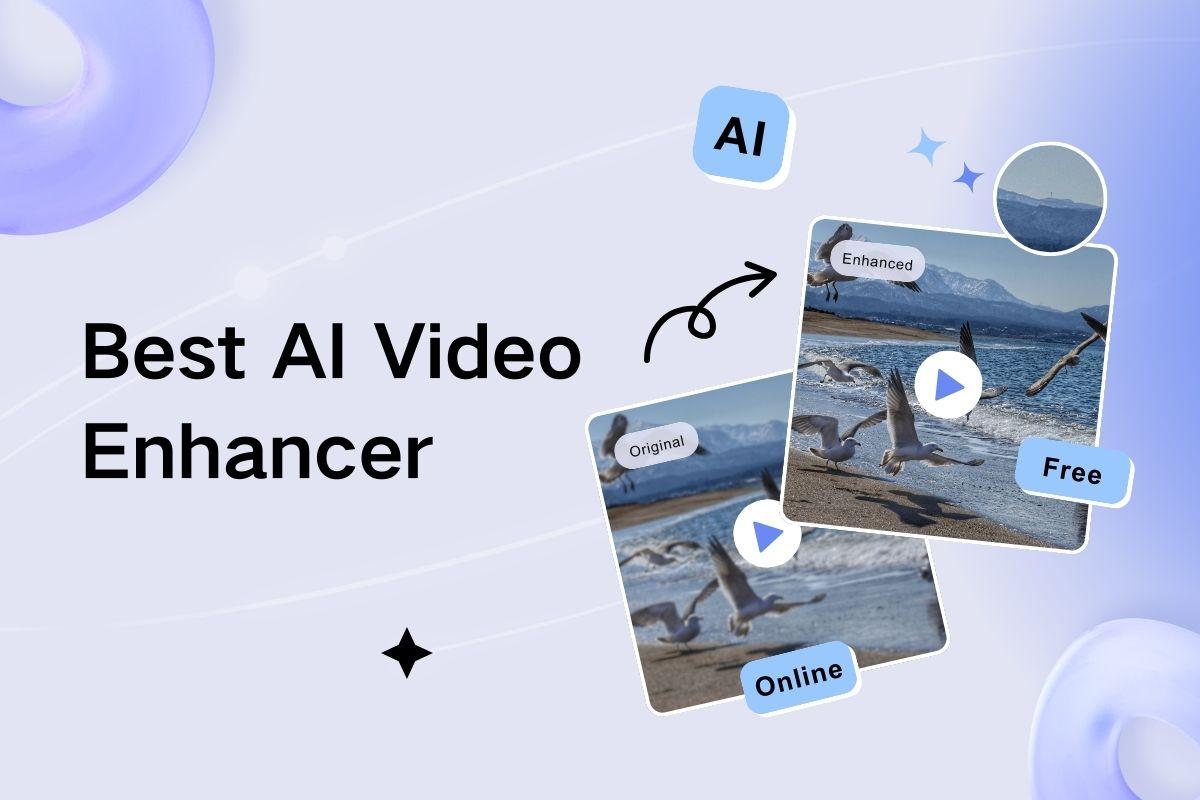
1. UniFab AI Video Enhancer (Windows/Mac)
- Best for: AI-powered video quality enhancement for all types of video.
- Pricing: 30-day free trial without watermark, one-time purchase for $299.
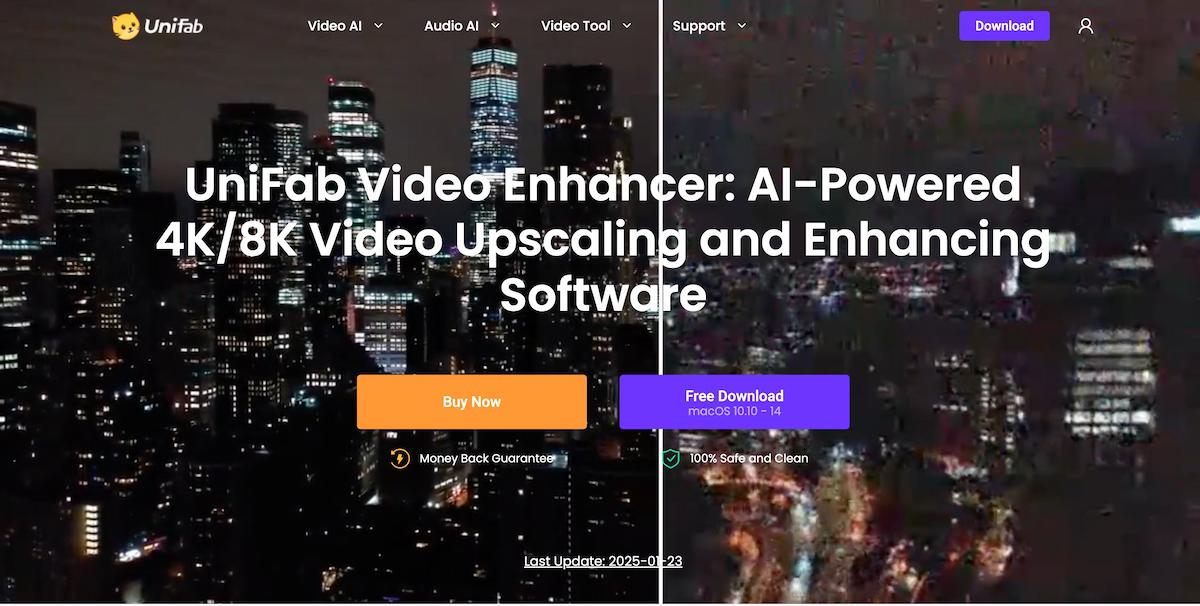
UniFab All-In-One is an advanced AI-driven solution designed to enhance both video and audio quality seamlessly. Featuring an intelligent Autopilot Module, This AI Video Enhancer automatically detects video enhancement needs and creates optimized AI workflows for efficient multi-tasking. Leveraging cutting-edge AI, it effectively corrects compression artifacts, restores lost details, removes noise, eliminates halo effects from over-sharpening, and smooths jagged or blurry edges—significantly improving overall video quality.
With the ability to upscale videos up to 8K resolution and convert SDR to HDR, UniFab AI delivers an immersive cinematic experience. It supports DTS 7.1 surround sound, smooth motion up to 120FPS, advanced noise reduction, deinterlacing, and shake stabilization—bringing new life to your videos effortlessly.
Pros:
- AI-powered upscaling from SD to 4K and even 8K.
- Comprehensive AI features to meet diverse enhancement needs.
- Autopilot Module intelligently detects and optimizes enhancements.
- 50x faster processing with GPU acceleration.
- Supports 1000+ video formats for broad compatibility.
- Batch processing for multiple videos simultaneously.
- Built-in video editor with flexible parameters for further customization.
Cons:
- Requires a powerful computer for optimal performance.
2. Media.io Video Enhancer [Best Overall]
Best for: Enhance video quality to 4K in the easiest way.
Pricing: Free trial, starting price of $9.9/month
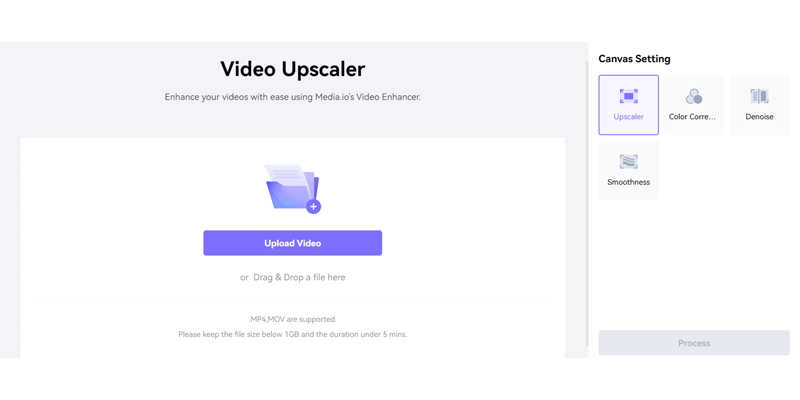
After our detailed testing and comparison, our top pick is Media.io AI Video Enhancer. This online tool is perfect for anyone who wants to enhance video quality. It provides essential AI tools to do so, such as increasing video to up to 4K, correcting video color, reducing video noise, enhancing video transition smoothness, and more. In addition, it can work with the Media.io video editor to further edit videos. Whether you want to utilize AI to recognize subtitles or add background music, etc., it can meet your needs.
What we like most about this AI video enhancer online is its ease of use. You don’t need to learn about brightness, shadow, saturation, or any of those details beforehand. Just follow the on-screen instructions, and you can enhance video quality in three simple steps. Plus, its processing speed is so fast that you can easily get 4K video output results in a short time.
Pros
- Serve as AI video clarity enhancer to upscale video to up to 4K.
- Support popular video formats like MP4 and MOV. Provide a fast speed for processing videos.
- Offer a variety of AI tools for higher work efficiency.
- Web-based tool works well on any device.
Cons
- Limited free trial with 10 videos (less than 100 MB, shorter than 1 minute of each).
3. Clideo (Online)
Best for: Beginners who are seeking an AI video enhancer online for free.
Pricing: Free version, starting price of $6/month.
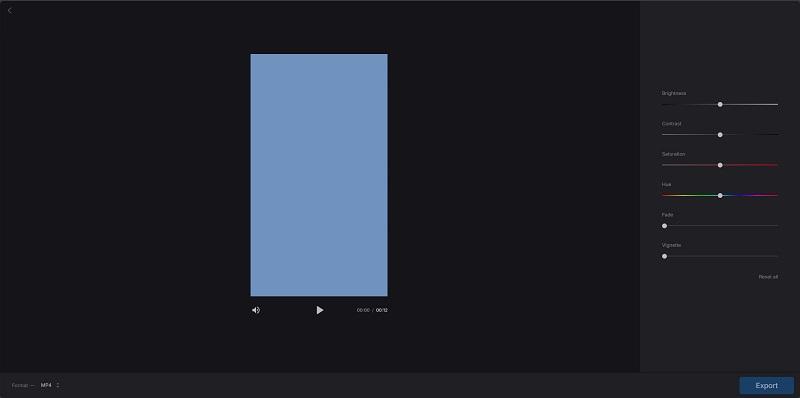
If you prefer using the best free AI video enhancer, Clideo is also a good choice. This enhancer allows users to upload videos and adjust their contrast, brightness, saturation, and more to obtain high-definition video quality for free. Moreover, you can access it directly in any browser without downloading any software to take up your device storage space.
However, this video AI enhancer can only support the output of 1080P videos, so it may not be able to meet higher-quality needs. Additionally, some users also have complained about issues, such as lagging output videos, blurry segments of video clips, and so on. If you just want to handle a few short video footage, then you can give it a try. Otherwise, it is recommended to consider other options.
Pros
- Online AI video enhancer for free. Upscale video to up to 1080P.
- Easy to use. Accessible on any browser on any device.
Cons
- Relatively lower output video quality. Potential video output issues.
- Offer less AI video enhancer features.
4. Remini AI (iOS/Android)
Best for: Upscale the quality of the video on iPhone/Android.
Pricing: Free trial, starting price of $9.99/week.
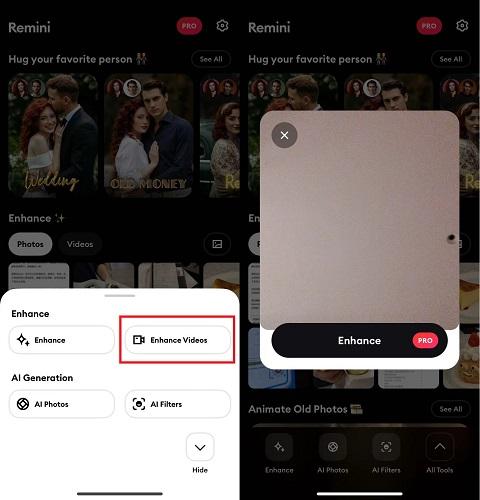
Apart from using the best AI video enhancers online, there are also some available apps for mobile users to try out. Remini AI is a popular option. While it is known for image enhancement, it is also armed with a video resolution enhancer to help unlock the hidden potential of your videos with AI.
With Remini, you can give your old videos, blurry videos, and low-resolution videos a new lease of life. But at the same time, some users complain that it only enhances the face part, and the body or other details are ignored and still blurry.
Pros
- Restore old videos to something very clear.
- Offer AI video enhancement features that can reconstruct an old and hazy video with just one click.
- Deliver an easy-to-master enhancing process.
Cons
- Include ads in the free version.
- Offer a slow processing speed.
- Sometimes only enhance the face leaving all the other details.
5. Topaz Video AI (Windows/Mac)
Best for: Enhance multiple video quality with AI.
Pricing: Free trial, one-time purchase of $299.
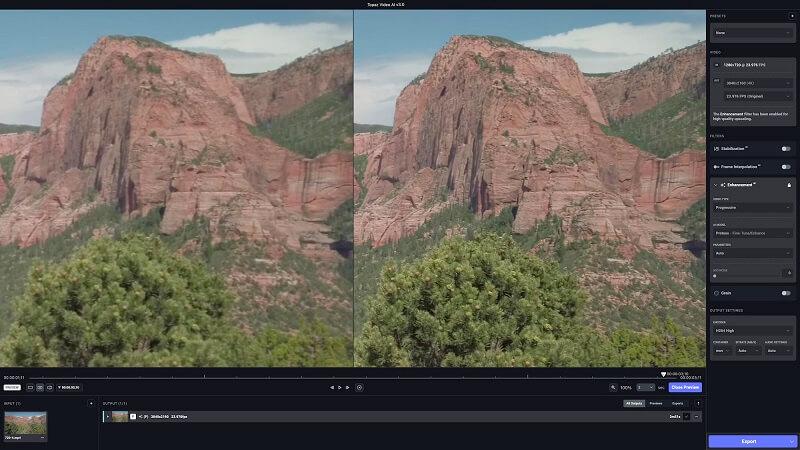
When searching for the “best AI video enhancer,” Topaz Video AI is frequently mentioned. This powerful video enhancement software is available for both Mac and Windows and can efficiently enhance video quality with AI. What sets it apart is its ability to upgrade videos from SD to HD, and even from HD to 4K, 8K, and 16K without compromising quality.
Meanwhile, it also supports batch processing of multiple videos. This is an amazing feature for video editing professionals who need to improve multiple videos at the same time, which can save hours or days of editing time. However, it should be noted that such powerful software typically requires high device requirements. You need to ensure that your computer has sufficient space to save the generated HD videos. Additionally, you also need a powerful GPU. Otherwise, video rendering may take a long time.
Pros
- Use AI to enhance video to 4K and even 16K.
- Excel in creating smooth slow motion with clear details.
- Enhance multiple videos at once.
- Offer amazing AI features like denoising, deinterlacing, shake stabilization, etc.
Cons
- Require a solid computer with killer graphics to handle all tasks.
- Pricey AI video quality enhancer.
- Distortion issues happen when the original video quality is too low.
6. Adobe Premiere Pro (Windows/Mac)
Best for: Professional video creators to enhance video quality.
Pricing: Free trial, starting price of $22.99/month.
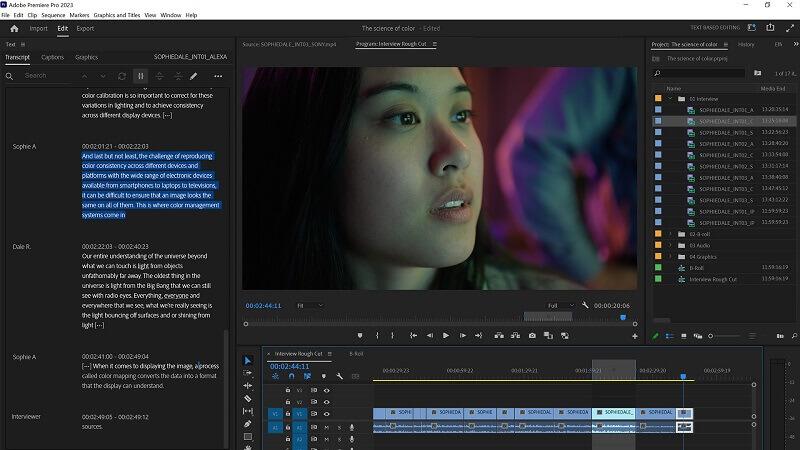
Adobe Premiere Pro is no stranger to video content creators. It can adjust a variety of video parameters such as exposure, contrast, shadows, and white balance to obtain enhanced video quality through a nonlinear editing platform with Lumetri Color Tools. But you may not know that the latest version rolled out some significant improvements that make it one of our best AI video enhancers list.
With this tool, you will be able to seamlessly add frames and make clips longer, as well as add or remove objects in the background of the footage. Moreover, its AI-powered text-based editing tool can help you change the landscape of the footage or replace props, even insert city or mountain scenery into the background, and convert objects such as trash cans into mailboxes through simple text prompts.
Pros
- Offer professional color correction and grading for cinematic effects.
- Equip with text-based AI video enhancement tools for further editing.
- Streamline video editing workflow with AI features.
- Seamless integration with other Adobe software.
Cons
- Challenging for beginners.
- Start with a pricey tag at $22.99/month.
- Require a computer with substantial processing power and RAM.
Conclusion
This article introduces the 5 best AI video enhancers in detail to help you find the one that best suits your needs. If you are looking for professional video editing features, then Adobe Premiere Pro and Topaz Video AI are both great choices.
But for users who require a quick solution or do not have relevant expertise, Media.io Video Enhancer is the best option. You only need 3 simple steps to quickly enhance video quality with AI. Moreover, it is an online tool that can be accessed using any browser and will not affect the performance of your device. Therefore, it is worth a try.